Video editing can be time-consuming and complex. An ultrawide computer monitor can help you simplify the entire editing process.
UltraWide monitors are the modern 21:9 resolution monitors that give you more real estate for video editing, multitasking, and gaming.
This is opposed to the traditional 16:9 ratio monitors. Not all monitors are ideal for videos, here’s why you need a wide-screen or ultra-wide monitor:
The wide viewing angle of an ultra-wide monitor makes it easy to see details. They're especially useful for video clips with long timelines. The ultra-wide aspect ratio also ensures that details aren't lost while editing. A 21:9 ultra-wide monitor offers an immersive viewing experience for the entire screen.
We’ve handpicked the 7 best wide-screen monitors for video editing.
It doesn’t matter whether you’re editing with Adobe Premiere Pro, Final Cut Pro, Davinci Resolve, Filmora, or even iMovie, your editing time will be worth it.
What to Consider When Choosing an UltraWide (Wide-Screen) Monitor for Video Editing
From screen size to color support, there are key factors to keep in mind when choosing a wide-screen (ultrawide) monitor for video editing.
Here are some of them:
1. Screen Size
The screen size of an ultrawide monitor is important for many reasons. It can affect the video editing process.
It can also affect the graphics card power needed to run high-end editing software like Adobe Premiere Pro or Davinci Resolve.

In many cases, a 21:9 monitor is the best option, as it allows the video editor to have a wider field of view of the timelines.
An ultrawide monitor with a 34-inch screen will give you more usable space if you edit videos or multitask on projects that require a wide field of view.
2. Screen Resolution
To better understand why screen resolution matters, it’s helpful to know what it is.
The resolution is the number of pixels that make up the screen.
It’s the number of pixels across the screen that determines the quality of the video. A 34-inch ultra-wide monitor, for example, gives you 1.3 million additional pixels.
In simple terms, the higher the resolution, the sharper and bigger the image will be.
Likewise, the lower the resolution, the higher the refresh rate.

Source: Thetechtian
You should be able to see these numbers on the OSD, where you’ll find important information such as the refresh rate and G-Sync.
The higher the pixel density, the sharper text will be. A higher pixel density will help you see more detail on your screen and make multitasking easier.
You’ll want to check the pixel density of the monitor’s screen before purchasing. But pixel density is only one of the many factors to consider when buying a new ultrawide monitor.
3. HDR (High Dynamic Range) Support
If you want to enjoy high-resolution viewing, you should choose an ultrawide monitor with HDR support. Some of the newer models support HDR and feature the latest technology.
HDR enables you to experience vivid colors and sharp details, which are close to real life.

Source: Aten
It also eliminates screen tearing and judder. But, keep in mind that some models are not bright enough for HDR.
This is why it’s important to check the specs of the monitor before you buy it.
This technology has become popular in the last few years, but it is not universally supported by monitors. It requires HDR content to work.
4. Color Support (Gamut, Color Depth, Chroma Subsampling
A computer monitor’s color support is determined by the Gamut of the display.
Gamut is the range of colors that a monitor can display, in addition to the visible spectrum.
Depending on the display, the gamut can be as wide as 16 million colors, but some monitors have larger gamuts.

Source: Eizo.be
To ensure that images look as good as possible, monitors must support a wide gamut. If they do not, they may be unable to produce the colors that you want.
The wider gamut is a sign of more accurate color reproduction, and the more colors a monitor can display, the more realistic it looks.
Displays with wide gamuts have become more common since the video industry adopted the Rec. 2020 color standards.
Although most current wide-gamut devices only support a portion of this standard, future imaging devices should be able to display more colors.
And if you’re concerned about your vision, you can use an HDTV with a wider gamut if it doesn’t have a high-end display.
5. Panel Types
One of the most important factors to consider when purchasing an ultrawide monitor for video editing is the panel type.

Source: Gadget Review
While IPS and VA panels have impressive properties, both are expensive.
In general, IPS panels are the most expensive. Luckily, new technologies are reducing the effect of panel type on overall monitor price.
For example, mini-LED backlight technology and high 8K resolutions are now available in IPS-based models.
While IPS and TN display types have very similar properties, there are important differences between the two.
For instance, IPS panels have better contrast than TN panels. VA panels also produce better black levels.
Note: Other factors to consider include Connectivity (i.e., input ports), Dual Monitor setup, Display tools, and calibration.
The Best Wide-Screen Monitor for Video Editing of 2024
| Product | Model | Connectivity (Input Ports) |
Adjustable Height |
Screen Resolution |
Price |
|---|---|---|---|---|---|

|
SAMSUNG SJ55W |
HDMI | No | 3440x1440p | |

|
ASUS ProArt PA278QV |
DisplayPort HDMI |
Yes | 2560x1440p | |

|
LG 40WP95C-W |
Thunderbolt 4 |
No | 5120x2160p | |

|
LG 34WN80C-B |
USB Type-C | Yes | 3440x1440p | |

|
SAMSUNG UJ59 |
USB C HDMI | No | 3840x2160p |
Editor’s Pick: SAMSUNG 34-Inch SJ55W Ultrawide Monitor
It can be tough to pick the perfect wide-screen monitor to improve your video-editing processes.
At Omnicore, we’re happy to recommend the SAMSUNG SJ55W Ultrawide monitor. This 34” ultrawide monitor supports all types of content in WQHD quality. You’ll enjoy editing videos with this monitor.
Best affordable ultrawide monitor
If you are looking for a high-quality, ultrawide computer monitor, the INNOCN 34-inch model comes with amazing features.
This model’s resolution and high refresh rate make it an ideal choice for video editing, gaming, and multitasking.
The wide screen allows you to display multiple windows at once and offers high-quality graphics.
Designed with a large and beautiful screen, the INNOCN monitor offers an 18% increase in screen real estate when compared to the traditional 34-inch monitors.
The monitor comes with an adjustable stand and a black-on-black color scheme.
The model features a glossy, black-on-black design and a generous viewing angle of 178 degrees, which makes it an excellent choice for pro video editors. Its high-resolution 3840 x 1080p resolution provides a stunning visual experience.
In addition to video editing and graphics design, the INNOCN 44C1G also features a three-sided borderless viewing for a comfortable viewing experience. It’s equipped with both HDMI and USB-C ports for convenient connectivity.
Besides the ultrawide screen size, the INNOCN 34C1R also offers curved designs.
While curved designs are ideal for gaming, they are not always ideal for editing videos and everyday use.
Regardless of your preferred viewing style, you can benefit from an INNOCN ultrawide monitor at a price that fits your budget.
Key Features:
- A 34-inch ultrawide screen monitor
- Eye protection that reduces blue light
- USB C port compatible with MacBooks, USB C phones, etc.
- It comes with a height adjustable stand
- Adaptable Sync HDR400
Best overall monitor for video editing
The SAMSUNG SJ55W ultrawide monitor has a 34-inch screen with a 21:9 WQHD resolution, allowing you to multitask at once.
All types of content in WQHD quality are supported.
Whether you’re editing a video or preparing a presentation, you’ll have plenty of room to work. Its WQHD resolution also means you’ll get clear images with no glare.
The Samsung SJ55W features a 34-inch VA panel with a 3440×1440 resolution that’s 2.4 times denser than Full HD.
This means you can enjoy smooth multitasking, while also enjoying its Picture-in-Picture (PIP) feature, which allows you to cast your source to up to 25% of the screen.
The wide quad HD resolution is another big bonus.
The SJ55W is one of the best 1440p ultrawide monitors on the market. It’s incredibly easy to work with, and its IPS panel delivers superior color reproduction.
Its 178-degree wide viewing angle makes it the perfect monitor for both home and office use. The Samsung S34J55W model offers a low price for a 1440p ultra-wide display.
In addition to being outstanding gaming and video editing monitor, it’s also an affordable choice for graphic designers and architectural drawings.
Key Features:
- Fast response time (4ms)
- WQHD Computer Monitor
- FreeSync
- Split Screen features
- HDMI port connectivity
Best wide-screen monitor for productivity
The Philips 346E2CUAE 34” Curved Frameless LCD Monitor features a widescreen, ultra-wide display with a low response time of 4 milliseconds.
It also has a USB type-C connector with power delivery and flexible power management.
The model is available in a 29” size as well. The monitor’s resolution is 3440 x 1440 with a 100 Hz pixel density. It also supports super-speed data transfer and high-resolution video.
The screen is designed for productivity and has a wide color gamut. It also includes a game mode and dynamic action sync for enhanced gaming performance.
It also has a height-adjustable stand that allows you to adjust the monitor’s height to your liking. Its screen has an ultra-wide viewing angle and is 121% sRGB.
In addition to the wide color gamut, the screen offers a high refresh rate and a 1 ms response time.
Key Features:
- Ideal for home use, video editing, and gaming
- UltraWide QHD 3440x1440 Resolution
- USB-C Docking
- Easy to set up and use
- MultiView PIP/PMB
- Height adjustable stand
Best video-editing monitor with great design
The ASUS ProArt Display PA278QB monitor has a 68.58 cm (27 inches) screen and supports IPS technology and WQHD resolution. It also supports a 75Hz refresh rate and 100% sRGB and Rec. 709 color space.
Its other features include Calman-verified color and contrast, USB-C connectivity, DisplayPort daisy-chain, HDMI, and 5ms response time.
It’s made from mainly plastic and feels solid and stable. The edges are smooth and the monitor’s stand doesn’t wobble.
The monitor is easy to use, with a full OSD and plenty of customizable features.
While some users may not be satisfied with the monitor’s screen-to-body ratio, the Asus ProArt Display PA278QV monitor is well worth its price.
The Asus PA278QV supports FreeSync and works with Nvidia’s G-Sync compatible mode. It has a low input lag of 8ms, which makes it ideal for video editing and gaming.
It can handle games up to 1440p, which is highly demanding on GPUs. It features a VRR filter, which reduces blurring in the image.
Another notable feature is its 709-color gamut. With a 100% coverage of the sRGB standard, it allows users to select colors with great precision.
The screen can display both grays and blues with up to 0.8 delta. It also supports Mac compliance, making it an excellent choice for professionals and home users alike.
This monitor also has a fully adjustable stand. It’s an excellent choice for video editors, content creators, illustrators, and anyone who needs an extra workspace.
Key Features:
- 27" UltraWide video-editing Monitor
- DisplayPort HDMI DVI-D Mini DP
- Eye care and strain protection
- Anti-glare shield
- Tilt Pivot Swivel Height Adjustable
Best for response time
The LG 40WP95C-W is a professional monitor configured for a wide color gamut and excellent sRGB performance.
Its maximum refresh rate is 72Hz, which offers a slight boost in motion clarity. Its 5K2K resolution makes it a great choice for professional applications.
Its 75Hz refresh rate and 5ms GTG response time are both excellent.
The LG 40WP95C-W is one of the most popular monitors for creative work. It supports Thunderbolt 4 and displays 4K content with crispness and vibrant colors. Its excellent contrast helps to render fine details and deliver detailed shadows.
The 21:9 aspect ratio gives it a good balance between detail and viewing space. A good screen can help you get more done and be more productive.
It is compatible with recent MacBook Pro models. Although it does not support variable refresh rates, it supports sleep mode.
It automatically returns to its original position when you wake up. It offers 96W of power delivery, which is enough for most MacBook Pro models.
However, larger models require 140W of power. It has no good speakers and is therefore recommended for desktop users.
Connectivity is another great feature of the LG 40WP95C-W. It supports Thunderbolt 4, which enables you to connect to two displays.
The monitor also supports Thunderbolt Power Delivery, which means that you can daisy chain multiple displays.
For added versatility, the monitor also has dual HDMI inputs. There are also several ports for connecting peripherals.
Key Features:
- A 40" UltraWide curved WUHD Monitor
- Thunderbolt 4 with 96W PD
- Nano IPS Display with HDR10
- Virtually Borderless Design Tilt
- Swivel stand
Best low-cost monitor for video editing
The SAMSUNG 32-inch UJ59 is a 4K monitor that offers a larger workspace for your video-editing needs.
It also features 4K Ultra HD, a more advanced display standard. Its 32-inch display offers great color accuracy and a crisp, clear picture.
This monitor comes with a one-year warranty. And it’s compatible with Windows 10 Pro. However, it doesn’t come with a stand. It also has a tilting screen.
This Samsung monitor is capable of displaying a widescreen image, which gives you the best viewing experience. It supports a billion colors, which gives you a vivid and lifelike picture.
It also features upscaling technology, which helps match lower resolutions to UHD-level picture quality.
With an IPS panel, you can view images in HDR. And if you are a gamer, you’ll appreciate the ability to use picture-in-picture mode, where you can view the same image in two separate windows.
The Samsung U32J590 has excellent performance with the PS4 Pro, and its excellent color and details make it a good editing & gaming monitor.
If you’re looking for a low-cost monitor for video editing, the Samsung U32J590 is a decent choice.
Key Features:
- A 32” 4K Monitor with 3840 x 2160p
- Dual Monitor setup
- Monitor stand/riser/mount compliant
- Best for video editing, gaming, etc.
- AMD FreeSync
- HDMI connectivity
Best monitor for ergonomic design
If you’re considering purchasing a widescreen LCD monitor for video editing, the LG 34WN80C-B UltraWides monitor is a great choice.
The curved screen and 21:9 aspect ratio give you plenty of room to view large footage while working on a variety of effects and VSTs.
You’ll appreciate its ergonomic design, which allows for comfortable viewing while maximizing your work efficiency.
The monitor’s profile is truly stunning, thanks to the practically borderless design and a slim ArcLine stand.
It has a great out-of-the-box performance and a 5M:1 contrast ratio that delivers a wide and vibrant range of shades and tones.
The LG 34WN80C-B UltraWide Monitor has a wide color gamut and can support HDR10 and sRGB 99 color profiles. Its stand adjusts in height and tilts, and features a joystick to control its OSD menu.
Its picture quality is top-notch, and the absence of gaming-centric features makes it an excellent choice for non-gamers. Its flicker-free technology helps you avoid headaches, and its blue light filter protects you from harmful UV rays.
It also features OnScreen Control, which divides your screen into multiple parts, assigning different applications to each.
This feature helps you work more efficiently and multitask without distractions.
For professional use, a 34” UltraWide Monitor is an excellent choice. The aspect ratio of the screen is 21:9, which makes it possible to view large amounts of footage and various effects and VSTs simultaneously.
Its ergonomic design makes it easy to view content while working.
The monitor’s slim ArcLine stand makes it perfect for wall mounting. It has a high-definition screen, so it’s not obstructed by desk furniture.
Key Features:
- 34" UltraWide curved WQHD Monitor
- USB Type-C connectivity
- sRGB Color Gamut
- 3-Side Virtually Borderless Design
- Height Adjustable Stand
4 Benefits of Wide-Screen Monitors for Video Editing
An ultra-wide monitor offers a ton of benefits when it comes to editing your videos. Let’s explore some of the merits:
a). Immersive Video Editing Experience
The world is moving towards immersion. From tech to manufacturing to entertainment, being able to draw the audience in and introduce them to the experience is key today.
And that unimaginable experience is what an ultrawide monitor offers — giving you a taste of augmented reality.
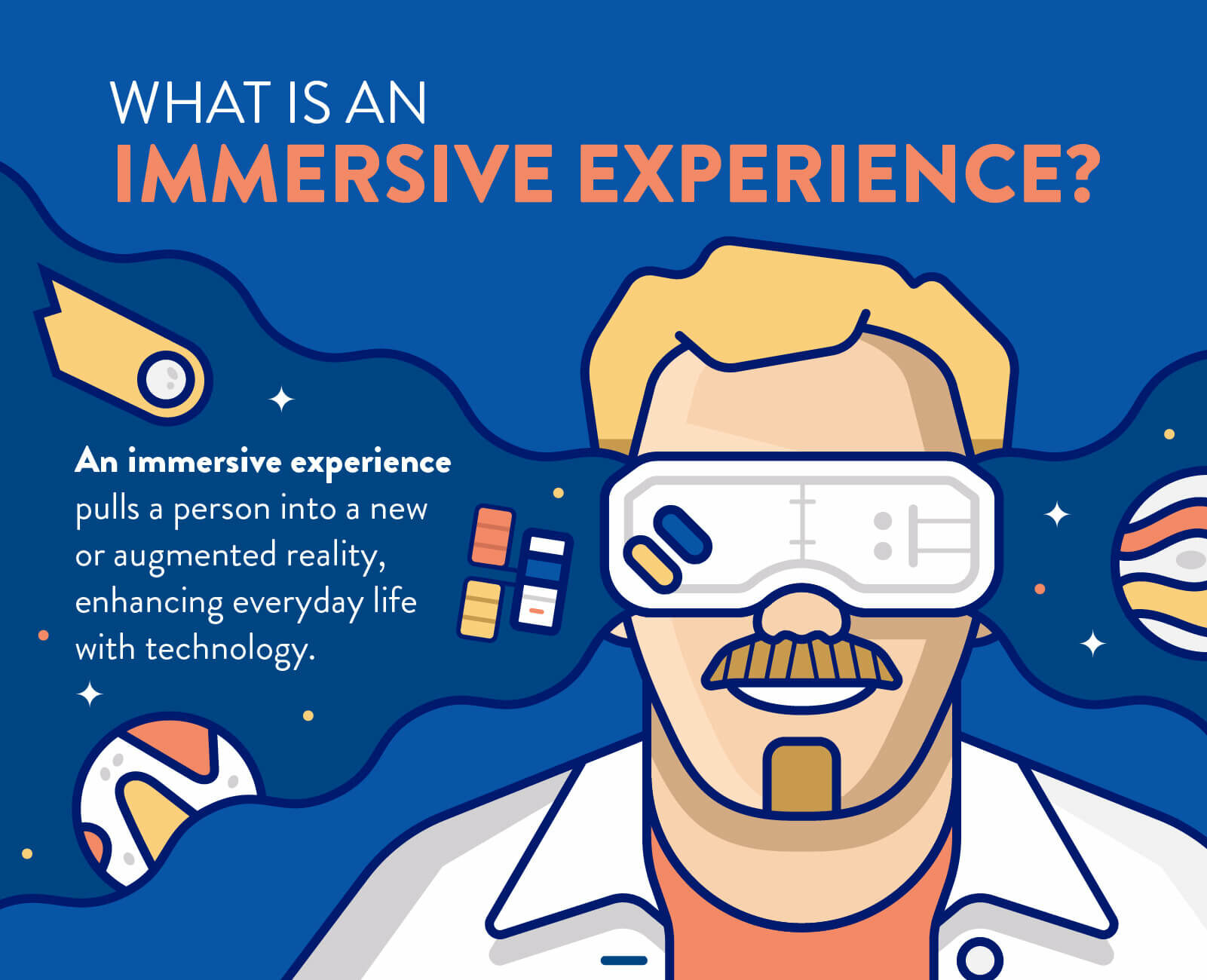
Source: Clevertap
Depending on the type of video editing you are doing, an UltraWide Monitor can make all the difference in the world.
Some models feature a curved screen, while others have a flat-screen design.
This allows you to view the video in the best possible way.
The high refresh rate and excellent picture quality make them perfect for video editing pros and gamers alike.
b). Simplify Video Editing Workflow
Wide-screen monitors are the perfect solution for editing videos. They have many benefits.
Besides being wider, they allow you to design a visual workflow from start to finish and see more of your timeline, which helps reduce scrolling sideways while editing.

Source: Lucidchart
They also give you more space to preview your work and browse your files.
Compared to a 16:9 monitor, which has a smaller screen, an ultrawide monitor can accommodate more files and allow you to make adjustments without switching between the two.
An ultrawide monitor has a resolution that extends across the entire screen, which makes it ideal for large projects that require detailed resolution.
c). Reduces Eye Strain During Video Editing
The average video editor spends 3 to 10 hours per week staring at the screen.
The time adults spend in front of computers and digital devices is huge. According to The Vision Council, 63% of adults are not aware that electronics emit high-energy visible or blue light that strains the eye.

Source: Points Devue
Aside from helping you see your content and entire timelines more clearly, UltraWide monitors also reduce eye strain during video editing.
These large monitors are useful for architectural tasks, long-hour of editing, and gaming.
They provide optimal viewing experiences and are stocked with eye-care technologies.
A good example of an ultra-wide monitor with an eye-care mechanism is the ASUS PB278Q. This monitor has a 27-inch screen with a 178-degree viewing angle.
d). Ergonomics and Comfort
Ultrawide computer monitors offer ergonomics and comfort that will help you maximize your productivity, which lets you enjoy your work.
The curved screen design on an Ultrawide model takes advantage of the three-dimensional space to enhance user immersion and sitting posture.

Source: Work.fit
This can make it easier to read the screen and see all of its details, without straining your eyes.
These monitors are also available with adjustable heights for optimum viewing comfort.
Pair with an affordable ergonomic chair and a height adjustable desk, and you have checked the boxes of a work from home essential setup.
Many of these models are even designed with pro video editors and gamers in mind.
They offer the highest resolution and refresh rates, and many feature G-Sync technology.
Best Monitor for Video Editing: FAQs
Here are answers to some of the frequently asked questions (FAQs) about wide-screen video editing monitors:
What size monitor is best for video editing?
Yes, ultrawide monitors are suitable for editing videos with a long timeline. The high-resolution technology gives you high-quality graphics and speed.
Is curved monitor good for video editing?
Curved monitors are so immersive. They ensure that the entire screen surface is at the perfect distance from the eyes, which eliminates all forms of distortion during video editing.
Best Monitor for Video Editing: Conclusion
If you’re looking to take edit videos with precision and faster, then you need an ultra-wide monitor to tackle this challenge.
Consider your team’s basic needs, the purpose of the meeting, and whether they’ll be using the headsets on different devices.
A good ultra-wide computer monitor will simplify your workflow, offer an immersive video editing experience, improve your productivity, and reduce eye strain.
Our recommendation is the SAMSUNG 34-Inch SJ55W Ultrawide Monitor. It’s convenient and affordable — and used by pro video editors.
It comes with a 21:9 WQHD resolution, and you can cast your source to up to 25% of the screen with its Picture-in-Picture feature.
Photo Credit: Unsplash









