Today’s educational landscape is experiencing quite a revolution, thanks to the development, popularization, and growth of the e-learning industry which has moved the educational process from physical to virtual context.
Since 2000, virtual learning has seen a 900% growth, becoming the fastest growing market in the education industry. According to some estimates, the global online teaching industry is predicted to surpass a staggering $243 billion. By 2026, this industry is projected to reach $336.98 billion. Whether the COVID-19 pandemic will accelerate those projections remains to be seen.
However, the fact remains that this large and ever-growing field has opened up an array of opportunities for everyone, from eager learners who can now obtain vast knowledge from their own homes to businesses and entrepreneurs who have gotten access to new venues for generating income and sharing their knowledge.
In this buying guide, we’ll be observing and analyzing the best online platforms to help you create your courses, deliver them to your learners, and earn a profit. We’ll also be listing several rules you should adhere to for guaranteed success in these waters.
Things to Consider
When choosing the best course platform, there are some things you should devote special attention to. These include:
1. Learning experience
One of the most important things you need to devote your attention to is the quality of the learning experience you provide for your learners.
Your course platform of choice should give you enough tools to make this possible, through a predefined lesson schedule, guided course path, quizzes, rewards, helpful messages, user activity triggers, the liberty to choose one’s courses, and more.
2. Flexibility
Does the platform offer enough flexibility for you and your learners? Can it adjust to learners’ individual pace, capabilities, and demands?
The platform you choose should also leave some wiggle room to conform to your creative and functional freedom, while at the same time being easy enough to use by a complete beginner in online courses and someone who isn’t an expert in coding.
3. Customer support
There may come a time where the platform doesn’t respond well or you may have some other concerns. If you run into any trouble, is the customer support always available, helpful, and easily reachable?
Are there enough materials on the website to get you started if you’re new to the course-building business? Does it offer you tips and ideas on best practices? These are all the questions you need to ask yourself, regardless if you’re a beginner or an expert.
4. Integration
A good online course platform should be able to integrate with the widest possible range of tools that will extend its functionality and add useful options that will benefit your business.
These functions and options should cover areas such as e-commerce, marketing, analytics, email communication, customer support and management, and others.
5. Price
Consider your budget and how much you’re willing to spend on your subscription. Online course platforms typically offer several pricing plans according to your requirements.
Payments can recur on a monthly basis, but going for an annual subscription usually involves significant discounts. Do note that the annual subscriptions are billed once a year, despite their prices often being shown in monthly equivalents.
6. Features
Last, but not least – are the specific features offered by the online course platform. How many students, courses, or admins can it support? Does it have a good course builder with enough templates?
Does it allow you to add users in bulk or create communities? What is the situation with the extras? The questions you’ll need to ask yourself when picking out the right online course platform will depend on your own requirements and expectations.
The Best Course Platforms for 2024
| Product | Platform | Price Range | Free Trial | Website |
|---|---|---|---|---|

|
Thinkific | $0 - 399 | Yes | |

|
Teachable | $0 - $249 | Yes | |

|
Podia | $39 - $79 | No | |

|
LearnDash | $159 - $329 | No | |

|
LearnWorlds | $24 - $249 | No | |

|
Kajabi | $0 - 319 | No | |

|
Skillshare | $8.25-$25 | Yes | |

|
Academy of Mine | $599-$899 | Yes | |
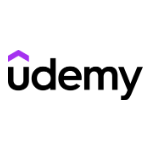
|
Udemy | $9.99-$199 | Yes | |

|
Coursera | Course-based | Yes | |

|
LinkedIn Learning | $299.88-$479.88 | Yes |
1. Thinkific
Features
- Full training in course development
- 5 pricing plans
- Phone customer support
- E-commerce integrations
- Drag-and-drop course builder
- PRICE RANGE: $0 – 399

Thinkific is the ultimate platform for creating and selling online courses for several reasons. It is very easy to use, regardless of your previous experience in these waters, featuring dozens of excellent tools like discussion forums, scheduled (drip) content, student notifications, secure cloud hosting, built-in SSL certificates, and more.
Creating courses is remarkably straightforward, thanks to the simple drag-and-drop course builder and a large selection of great-looking premade templates. After you’ve built some courses, you can market and sell them with no hassle, thanks to the handy business tools such as full e-commerce integration and integration with Zapier triggers.
Interestingly and unlike many of its competitors, Thinkific doesn’t impose any transaction fees on the courses sold by its clients. It also has an amazing help center and customer support you can reach via email and phone (Monday – Friday from 9 AM to 5 PM PST), or you can book a chat with an expert.
The Thinkific Help Center is a great source of information on anything related to the platform. Here you’ll find a demonstration video, common questions and answers, as well as detailed guides and well-written articles neatly organized in categories such as Getting Started, Migrating to Thinkific, Your Account, Manage Learning Content, Customize Your Site, Integrations, and more.
Additional information and reading materials are available in the Resources section and Blog. The company even provides its own (paid) training courses on topics like How To Price Your Online Course and Designing Great Courses.
There are several plans to choose from depending on your requirements, and you can opt either for monthly or annual payment cycles. All the plans are covered by a 30-day money-back guarantee if anything goes south.
The first is the Free plan which allows you to try out the platform’s core functionality and see if you like it. Among the paid options, the cheapest is the Basic plan at $39/month under an annual subscription, providing you with basic features and tools for launching your first course. At $79/month (annual subscription), the Pro plan includes a complete suite of tools that cover the Basic features and more.
If this isn’t enough, then the $399/month (billed annually) Premier plan surely is. Thinkific hasn’t forgotten enterprises either, for which it has a solution called Thinkific Plus, facilitating scalability and flexibility for a high-volume business. Pricing for this option is available upon contacting the vendor.
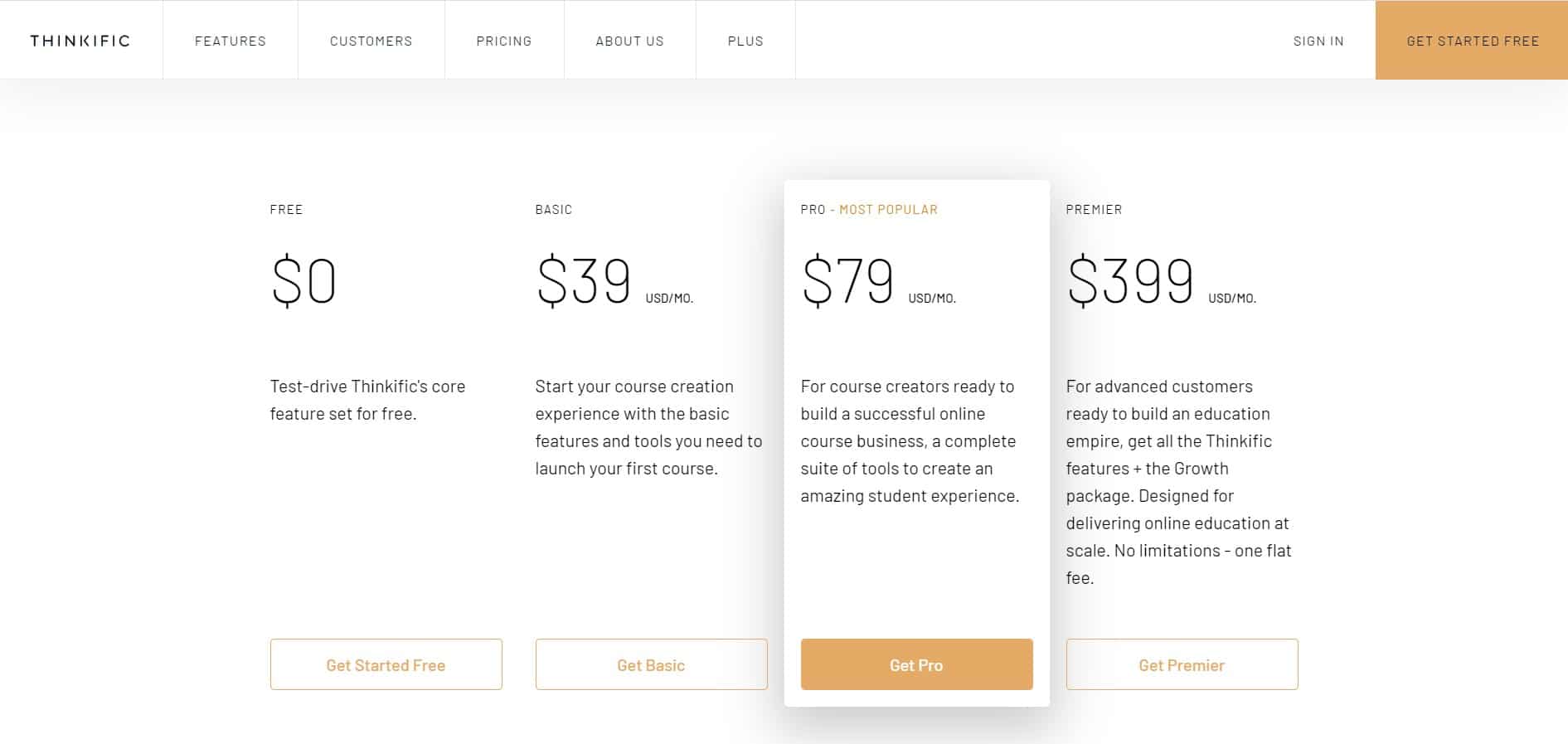
Thinkific annual pricing:
- Free - $0
- Basic - $39/month
- Pro - $79/month
- Premier - $399/month
- No transaction fees
- 30-day money-back policy
- Extremely helpful website
- Responsive customer support
- Email lists
- Premier plan is a bit expensive
2. Teachable
Features
Third-party integrations with Facebook, Google Analytics, Zapier, Mailchimp, Sumo
Integrated marketing options
Includes a free plan
Unlimited courses and videos
PRICE RANGE: $0 – $249
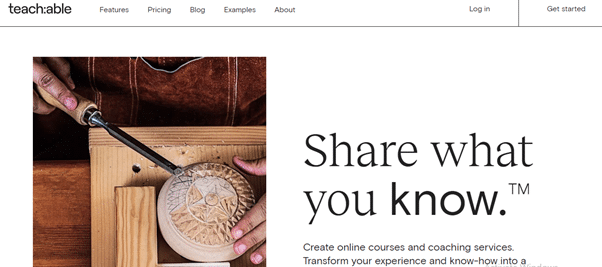
Teachable is another comprehensive course-making company that has over 100,000 satisfied clients who have sold more than $500 million in courses and coaching. It stands out for the quality of its platform and quantity of features, tools, and options.
Specifically, it offers unlimited courses, videos, and hosting capabilities, along with student management, basic and advanced quizzes, scheduled course content, lecture comments, and integrated email marketing and payment processing.
Thanks to the third-party integrations with the likes of Facebook, Google Analytics, Mailchimp, Zapier, and Sumo, the functionality of the platform is extended with plenty of business and marketing options. But the platform doesn’t end there: you’re also getting advanced analytics and integrated affiliate marketing.
Should you require any help getting started, you can sign up to receive an easy checklist for creating a mini-course, as well as heading over to the provider’s blog where you’ll find materials on topics distributed into three categories – Create Your Course, Grow Your Business, and Teachable Updates.
More assistance can be found on the company’s searchable support site, which contains detailed guides and solutions to common problems in using the platform and other related issues, all organized according to the field of interest – Getting Started, Create and Set Up Your Products, Customize Your Site, Account and Billing, and so on. You can get in touch with someone on the team, but you’ll have to sign up for a myTeachable account first.
Like Thinkific, Teachable delivers its services under several pricing packages and two billing cycle options – monthly and yearly. The Free plan is a good way to wet your feet before making the final decision. Do note, however, that the platform will still charge $1 + $0.10 for all transactions on paid courses in this plan. The paid plans begin with the Basic package at $29/month (billed annually) and transaction fees amounting to 5% of the paid course price.
Going for the $99/month Pro package will expand the features and remove the transaction fees on paid courses present in the Free and Basic plans. For $249/month, you can get your hands on the Business package that includes everything from the Pro plan plus a bunch of extras. The company offers a 30-day money-back guarantee to any client that isn’t fully satisfied with their experience using the platform.
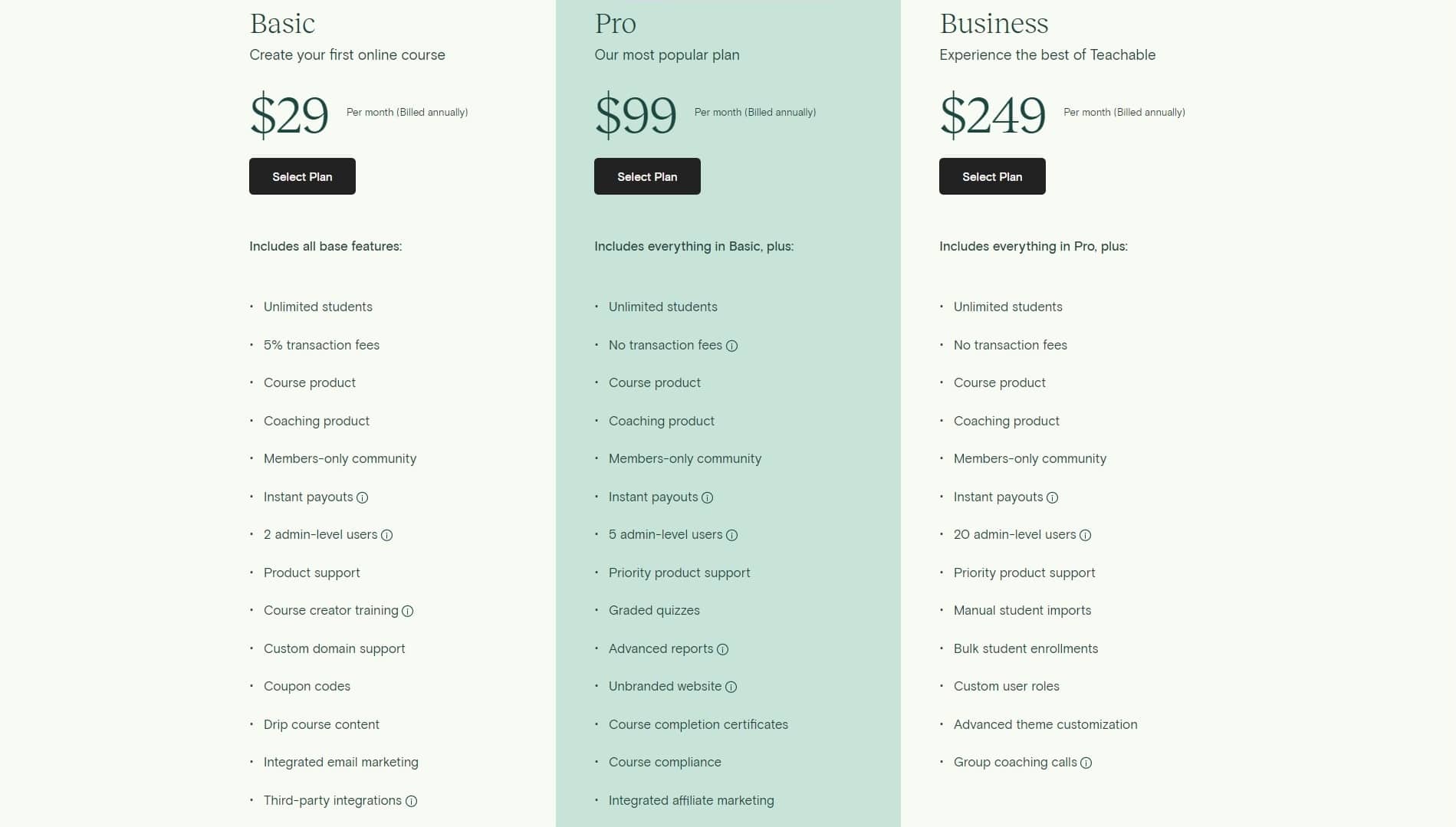
Teachable annual pricing:
- Free - $0
- Basic - $29/month
- Pro - $99/month
- Business $259/month
- Free plan
- 30-day refund guarantee
- Long list of features and extras
- Supports unlimited courses
- Customer support requires signing up
3. Kajabi
Features
- Status monitoring page
- Code editor
- Kajabi University
- Email customer support
- PRICE RANGE: $0 – 319

Kajabi is a capable, high-end online course platform that has been around for nine years now, during which time it enabled over 25,000 business owners to make more than one billion dollars.
In truth, it is more expensive than some of the competition, but good things rarely come cheap. Also, Kajabi justifies its high price by offering dozens of professional-level features you’ll hardly find elsewhere. It will provide you with all the tools needed to create your online school, including well-designed ready-to-use templates, blog hosting, digital products, email marketing automation, affiliate program, and even a handy code editor.
It facilitates access to webinars and other events, as well as the Kajabi University – a collection of courses, resources, training, tips, and tricks you’ll need to advance your digital business with Kajabi.
In addition to an ample knowledge base on the provider’s support site, covering every step of your course-building way, from starting with the platform and creating a website to marketing automation and analytics, Kajabi has a blog where you can find more interesting reading material.
There’s another noteworthy addition – a status page showing the platform’s uptime percentage over the past 60 days, with details on general uptime and specific outage incidents (e.g. partial outage in Stripe payment processing, webhook delays, etc.). You can also view uptime historically, on a calendar. Getting in touch directly with the provider’s team members is possible via email.
There are three packages, each available under monthly and annual subscription periods. At $119/month (annual subscription), you can get your hands on the Basic plan, while the Growth plan is slightly more expensive – $159/month under an annual subscription. The priciest (yet interestingly, cheaper than Thinkific’s top plan), Pro package will cost you $319/month (if billed annually).
Unsure about whether Kajabi is truly the right course-making platform for you? You’re welcome to try it out by signing up for a 14-day free trial. Already paid but ended up disappointed? Just cancel your subscription within 30 days of your first payment and you’re eligible for a full refund.
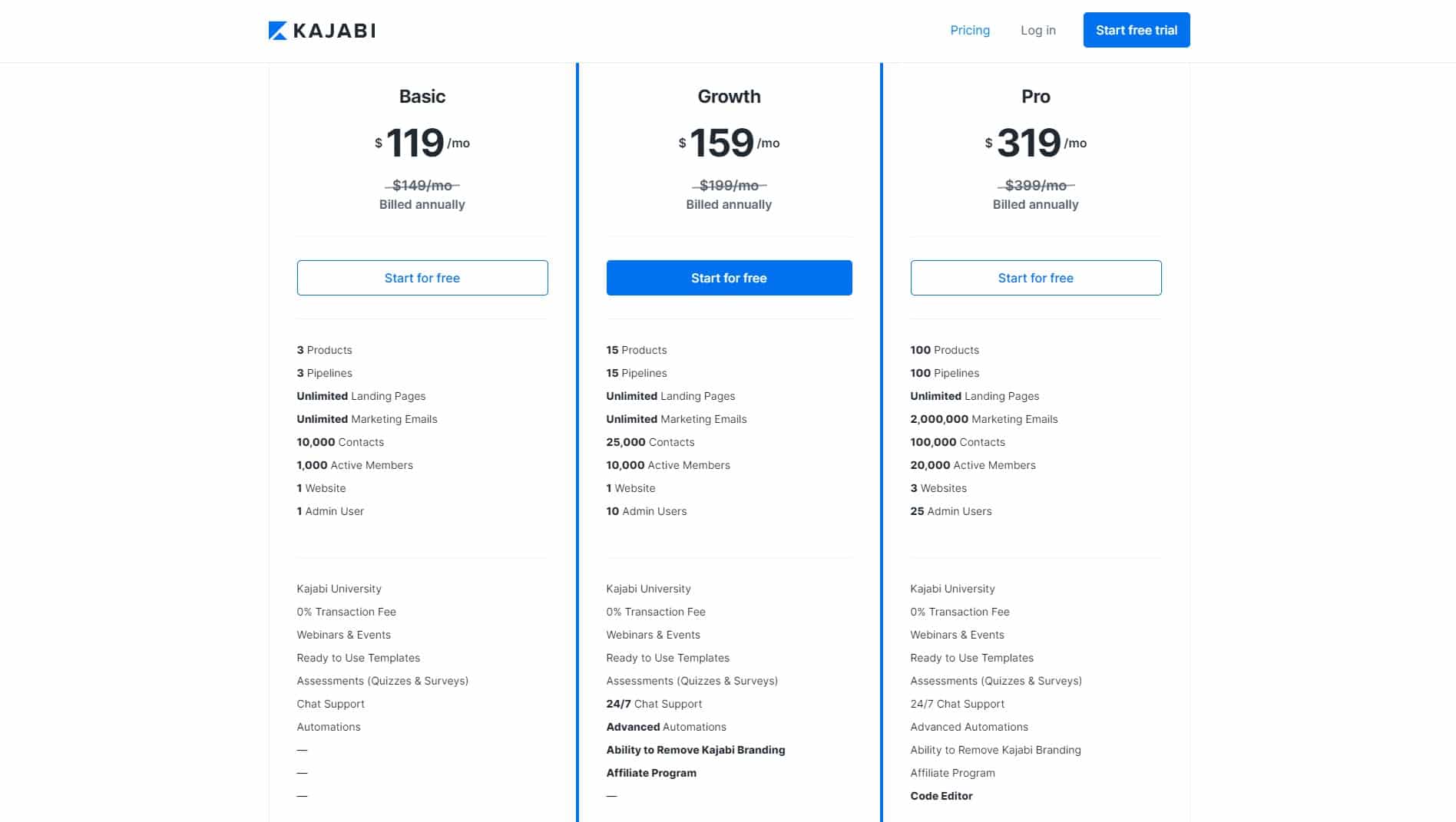
Kajabi annual pricing:
- Basic - $119/month
- Growth - $159/month
- Pro - $319/month
- Plethora of advanced features and extras
- Detailed status monitoring
- Veteran provider
- Code editor with top plan
- 14-day free trial
- Expensive
- No free plan
4. Podia
Features
- Integrations with Facebook Pixel, Olark, Sumo, MailChimp, ActiveCampaign, GetResponse
- Scalable team membership
- Multi-language support
- Multi-currency support
- PRICE RANGE: $39 – $79
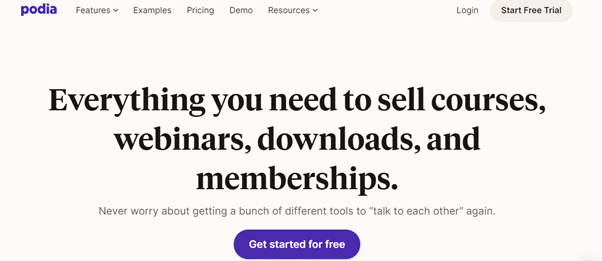
Podia keeps things simple and low-cost while retaining the superb features that make it one of the best online course platforms around. It is trusted by more than 17,000 creators who picked it out as their choice to create and sell their digital product(s).
The platform features support for 11 languages and 22 currencies, free migrations, a blog, affiliate marketing, offsite buy buttons, and third-party integrations with platforms like Facebook Pixel, Olark, Sumo, MailChimp, ConvertKit, AWeber, Drip, ActiveCampaign, and others. All these integrations offer plenty of additional tools like marketing automation, landing pages, CRM (customer relationship management), newsletters, campaigns, and so on.
With Podia, you can create your own digital storefront which will be hosted on your Podia subdomain or a custom domain, digital downloads, webinars, email marketing, free migrations of your content and media, as well as scalable team membership (charged an additional $20/month per member).
Podia offers an abundance of help for beginners and even experts who might get stuck somewhere. The searchable resource page includes articles with tips on launching and growing your online business, step-by-step guides on everything you should know about creating online courses, as well as free content generators.
Moreover, you can get advice and answers from the Podia team on the help site, as well as see examples of websites created with the platform’s help in real-time. Live chat and email support is available if you can’t find your answer on the resource site.
There are only two pricing options – Mover and Shaker. The former comes with a price tag of $39/month (annual subscription) and is ideal for creators looking to start their online course or digital download business, while the latter costs $79/month and is perfect for creators wanting to take things to the next level with powerful marketing features, paid membership community, and much more.
The best part? There are no transaction fees, regardless of how much you earn (although the company’s payment processors have their own fees – 2.9% + ¢30).
Either package option can be tested during a 14-day free trial, no credit card required. However, there’s no mention of any money-back guarantee.
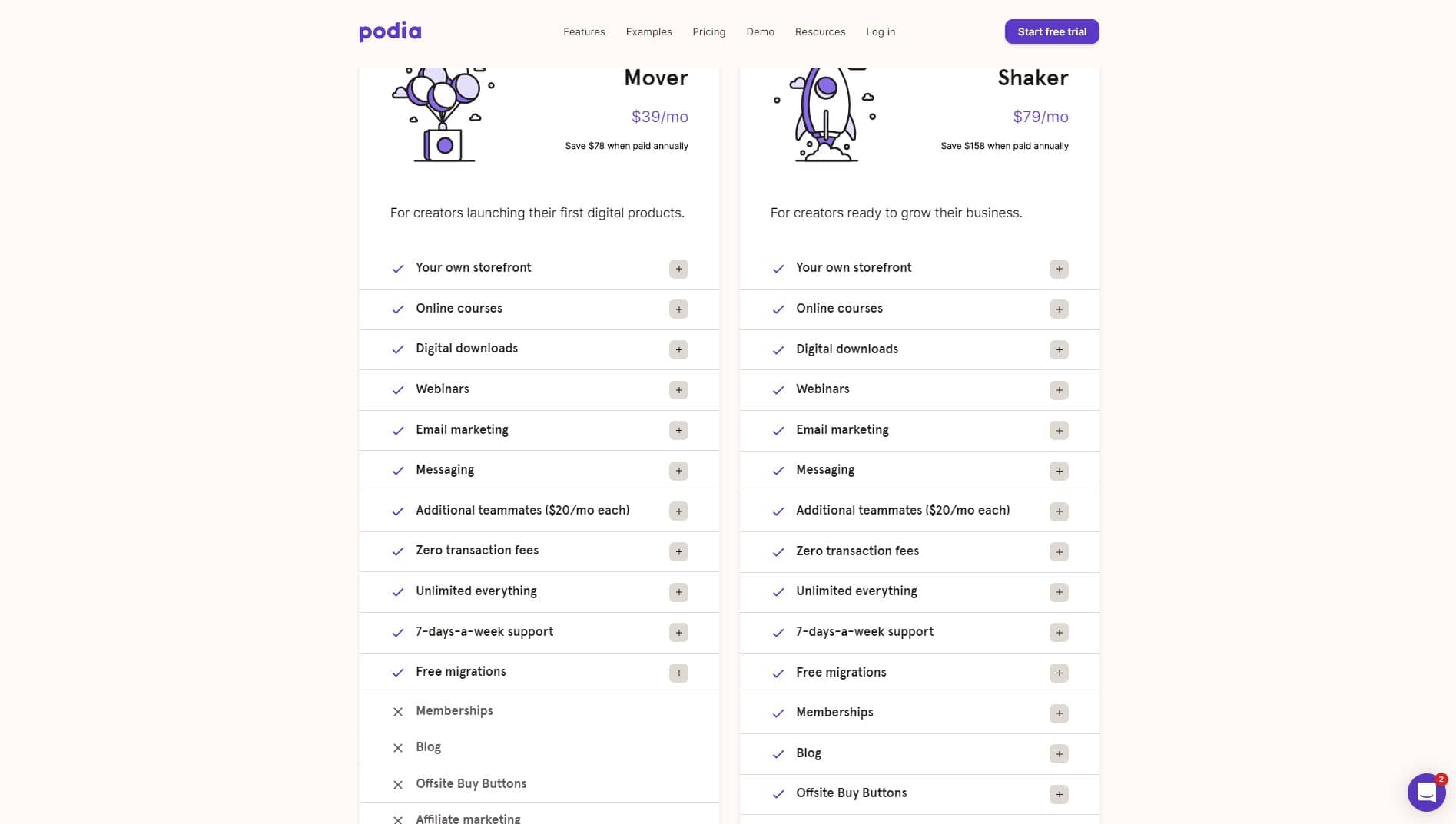
Podia annual pricing:
- Mover - $39/month
- Shaker - $79/month
- Live chat support
- Free content generators
- No transaction fees
- Attractive pricing
- Supports 11 languages and 22 currencies
- No free plan
- No refund policy
5. LearnWorlds
Features
- LW Academy
- Integrations with Facebook Pixel, Google Analytics, MailChimp, ZenDesk, Hubspot, Mixpanel
- Supports payments via PayPal, Stripe, Shopify, 2Checkout
- 30-day refund policy
- PRICE RANGE: $24 – $249

LearnWorlds offers feature-rich solutions for various levels of course-creating experience, allowing you to customize everything from landing and sales pages to branding and colors via a simple template editor.
The platform integrates with useful tools such as Google Analytics, Facebook Pixel, ZenDesk, Mailchimp, Tawk to, Freshdesk Chat, Fomo, SumoMe, Zapier, Hubspot, Intercom, Mixpanel, ReferralCandy, providing more capabilities than many of its peers. Speaking of integrations, LearnWorlds supports four payment gateways – PayPal, Stripe, Shopify, and 2Checkout.
Other excellent features include a capable website builder with a blog, SSO (single sign-on), white-labelling, interactive videos, bulk student uploads, as well as access to LW Academy. Here you can learn how to monetize your expertise through teaching people online and create an outstanding online school from scratch. For an extra fee, you can get custom Android and iOS app integrations.
Beginners and experts alike can take advantage of the company’s immensely helpful online resources that include a 40-minute guided tour on the platform’s core features and functionality and a support center consisting of video tutorials and articles arranged according to their category, like Getting Started, Course Authoring, Pages Builder, and Integrations.
You can also download entirely free ebooks about course design, development, and marketing written by LearnWorlds’ experts.
Beginners will get everything they need in the Starter package, priced at $24/month (billed annually) and incurring a $5 fee per course sale. Professional trainers will find the Pro Trainer plan more suitable to their requirements, at $79/month (annual subscription) and no transaction fees.
The provider’s most popular plan, called Learning Center, will set you back by $249/month (billed annually) but will provide lots of additional premium and advanced features.
LearnWorlds doesn’t lack options for enterprises either. You can contact the company directly for tailored pricing on a plan that will get you such things as a dedicated account manager and ultimate speeds and reliability, all thanks to the premium cloud servers and 99.95% guaranteed server uptime.
If things go south with any of the pricing packages, the company invites you to take advantage of its 30-day money-back guarantee, no questions asked.
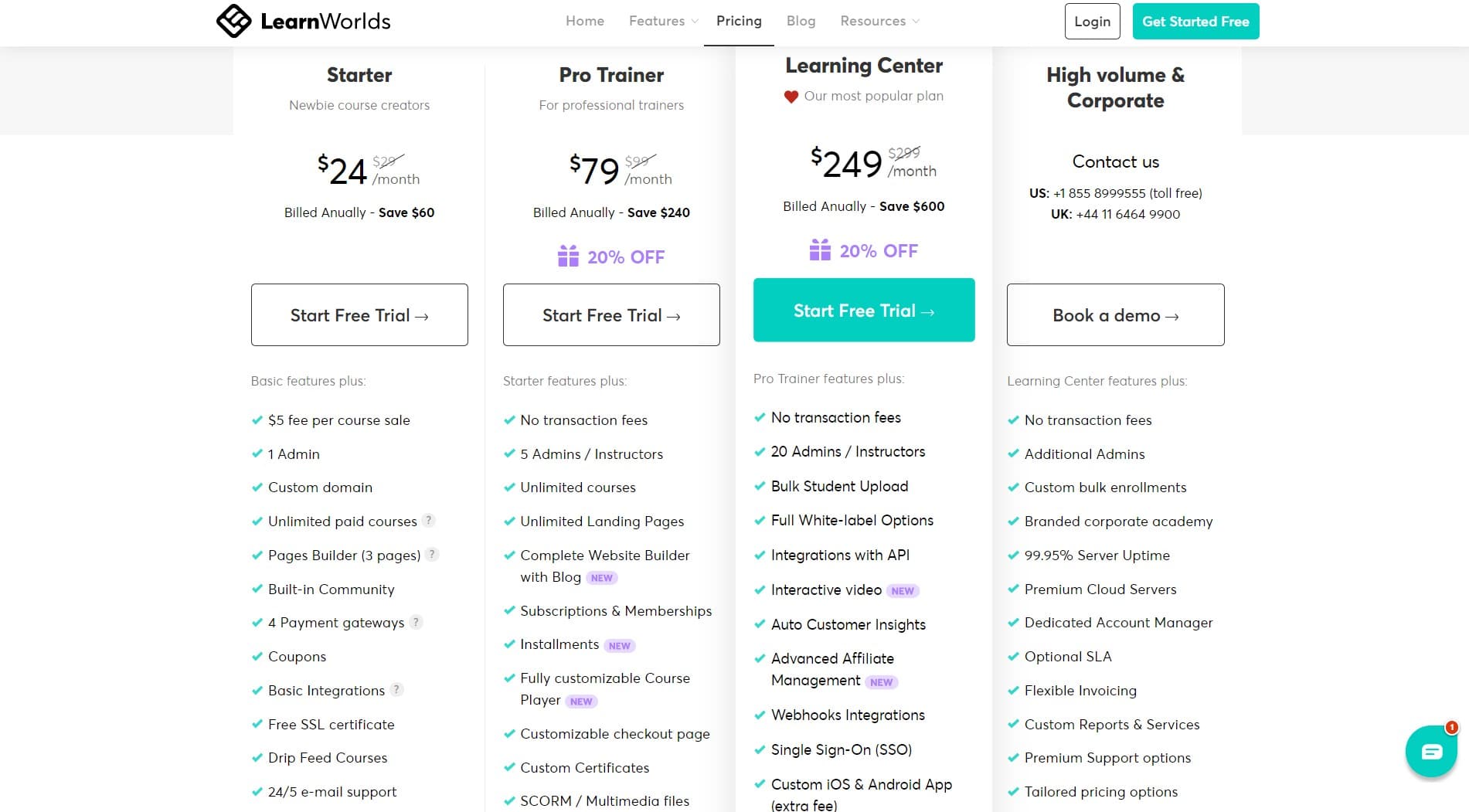
LearnWorlds annual pricing:
- Starter - $24/month
- Pro Trainer - $79/month
- Learning Center - $249/month
- High volume & Corporate - Contact team
- Quick onboarding
- Multitude of features and extras
- Powerful plans
- No-questions-asked 30-day money-back guarantee
- No free plan or free trial
6. LearnDash
Features
- WordPress LMS plugin
- Supports multiple payment methods
- Integrations with WooCommerce, iThemes Exchange, Easy Digital Downloads, Articulate StoryLine, Adobe Captivate, iSpring, H5P
- PRICE RANGE: $159 – $329

LearnDash does things slightly differently than the other we listed here. Namely, it is a WordPress LMS (learning management system) plugin catering to Fortune 500 companies, major universities, training organizations, and others.
Its success stories, listed on the website, include Yoast Academy, OptinMonster University, WPElevation, Keap (formerly Infusionsoft), Fit Father Project, Bionic Turtle, ProBlogger, University of Washington, University of Florida, and the University of Michigan. Its recent release of version 3.0 has made the platform the gold standard for all the solutions of its kind.
To get you started more quickly, LearnDash has prepared a demo video explaining with practical examples and step-by-step directions all you need to know to begin using the platform. Help is also available in other forms, including the blog and FAQ section. You can also contact the team directly by submitting a ticket on the website.
The company provides all the latest e-learning industry tools so you can create next-level learning experiences. These features include drip-feeding course content, user groups, learner rewards in the form of certificates, points, and badges, dynamic forums, as well as engagement triggers that enable interactions with learners on the basis of their activities.
LearnDash provides a large dose of flexibility, visible in the capability to create a guided learning path or give your learners the freedom to pick the courses they want to take.
Courses are easily built via a powerful drag-and-drop builder which facilitates the creation of multi-layered and mobile-friendly courses and allows you to reuse your content, which is not often seen in this industry. With LearnDash’s specialized Focus Mode, your learners will get a dedicated all-in-one virtual learning environment (with your own branding and logo) that removes all distractions to increase retention and completion rates.
You can check your students’ knowledge with an advanced and customizable quizzing option that provides eight different question types, like Single Answer, Multiple Choice, Sorting, Survey, Essay, Free Text, and more. The quizzes can be equipped with timers, custom messages, and media files.
LearnDash features lots of integrations for various purposes, including PayPal, Stripe, 2Checkout, WooCommerce, iThemes Exchange, Easy Digital Downloads, Articulate StoryLine, Adobe Captivate, iSpring, H5P, and so on.
Subscribing to this platform will also get you a free bonus – the template that LearnDash used to create its website. Additionally, to show off your courses, there’s an add-on called Course Grid you can download for free. Speaking of add-ons, there’s a feature-packed one called Gradebook, allowing you to manually submit grades, grade learners offline, as well as create learner report cards.
There are three pricing plans – Basic at $159/month, Plus at $189/month, and Pro at $329/month, all accompanied by a 30-day money-back guarantee to set your mind at ease. Once you create your account, you’ll also get access to a range of free and premium courses on LearnDash features, example courses, payment gateways, and more.
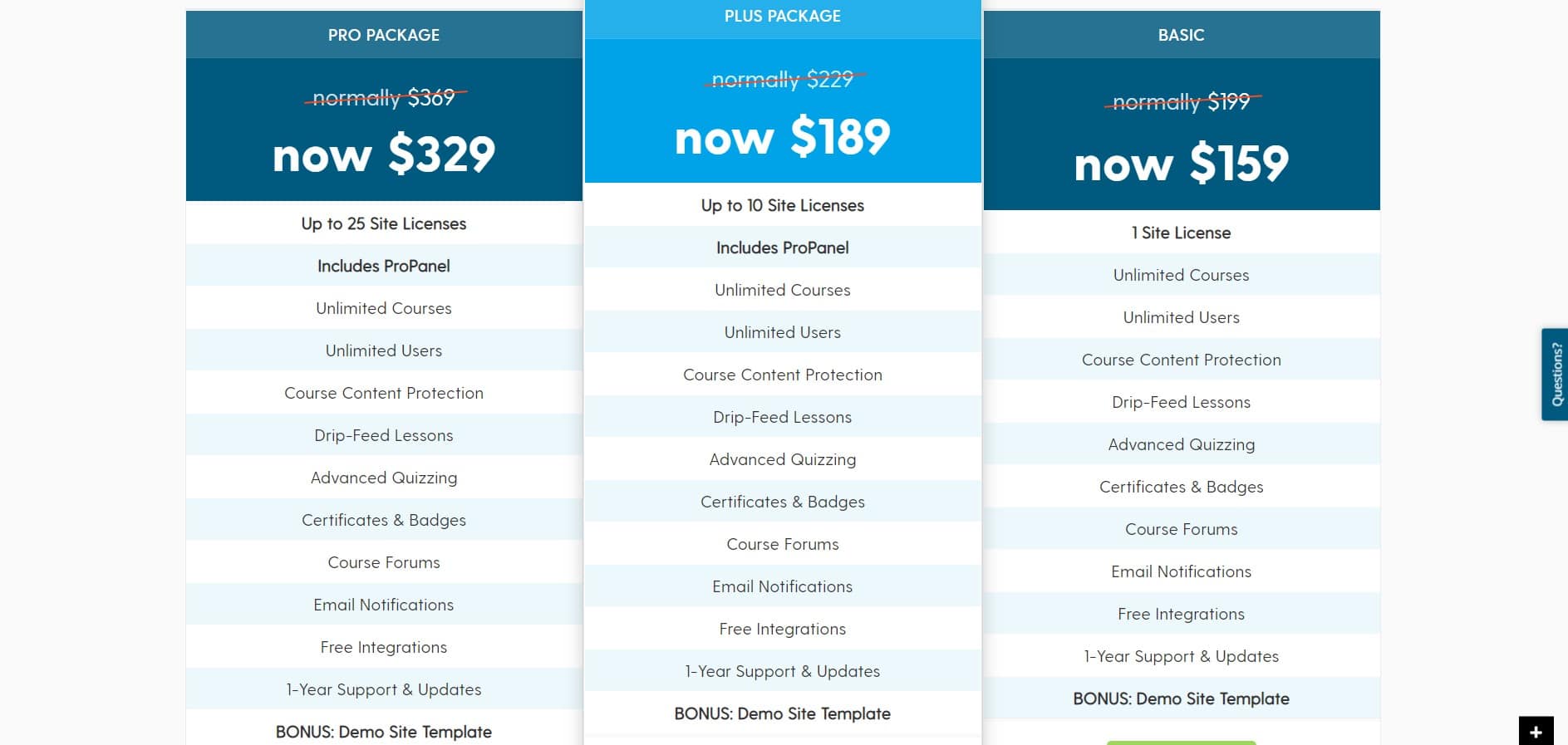
LearnDash annual pricing:
- Basic - $159/month
- Plus - $189/month
- Pro - $329/month
- Myriad of features, extras, and add-ons available
- Powerful drag-and-drop builder
- Platform demo for easier onboarding
- Lots of success stories
- 30-day money-back guarantee
- No free trial or free plan
7. Skillshare
Features
- Open-market course platform
- Supports payment via American Express, SEPA, PayPal, Apple Pay, Google Pay
- Integrations with Zoom and some other video conferencing tools
- PRICE RANGE: $8.25-$15
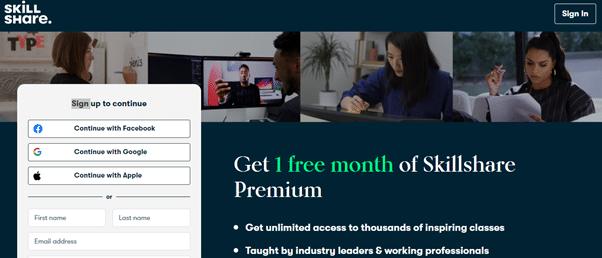
The founders of Skillshare designed the course with the idea that effective learning is a top-down process rather than a bottom-up venture. What this means is that by leading the students with a sequence of instructional material, students are encouraged to dive deep and explore their own talents and passion.
While ensuring this top-down process materializes with finesse is an uphill battle in its own right, Skillshare definitely stands out for a few reasons.
First, given the sheer number of courses available on the site, it’s commendable that most videos come with impressive videography and top-notch editing.
Skillshare is more than just a learning community. Students are allowed to interact with the instructors in the comments, and upload projects that are based on the instructor’s teaching material.
As a teacher, project uploads give you an idea of how responsive your course material has been. As a student, this helps to validate everything you’ve learned from the course and boost your confidence for next-tier study.
Other than teacher and community support, you also have decent customer support to fall back on.
While the teachers are primarily available to encourage learning, it’s the community support and customer support that founders of Skillshare emphasize as the platform’s leading traits. You can contact the skillshare team for any query by visiting the Help Center page.
On the flipside, Skillshare has struggled with challenges of its own. The primary issue with Skillshare arises out of the fact that it is an open market. Virtually anybody can create a course and upload it on Skillshare. This means that quality can be compromised and at times you may end up making a bad bargain if not precisely informed.
Also, there are improvements that the platform can make to render their site more user-friendly. If a student types a course in the search bar, the search page lists up courses without enough information to help a student decide whether it’s the right course or not.
However, in Skillshare’s defense, it’s still a relatively new platform, and will hopefully upgrade certain features with time.
Skillshare annual pricing:
- Paid annually: $8.25/month
- Paid monthly: $15/month
- Largely affordable
- Being an open marketplace, you can find courses virtually on any topic
- Comes with a 30-day free trial
- Offers some valuable and high-quality courses at a much lower price than the competitors
- Great customer support
- Community support
- Open course marketplace may compromise quality
- Fewer business classes than its competitors
- Once the subscription plan is over, you lose access to the course
Features
- Accommodates large classes; Live course instruction
- Supports payment via third-party processors such as Stripe and Authroize.net
- Integrations with Zoom, Mailchimp, Google Analytics, Salesforce Sales Cloud
- PRICE RANGE: $599-$899
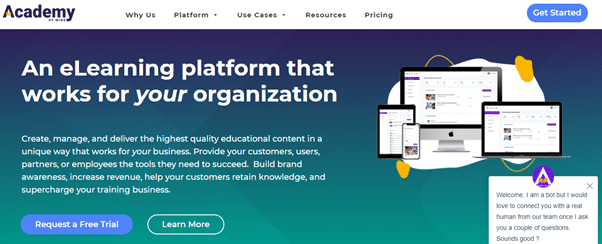
Academy of Mine features on our list of the best online course platforms for several reasons. It is an asynchronous learning platform that is designed to support large groups and classes. There’s room for both an unlimited number of enrollees as well as unlimited courses that you may upload from a single account.
The first thing that stands out for us with Academy of Mine is its user-friendliness.
The platform comes with a simple drag-and-drop builder so you can easily insert and arrange the elements on your page. You can also work with in-built templates and layouts available on the platform. So even if you’re a beginner online course instructor, expect a smooth ride.
In addition, other course creation tools help instructors with a seamless process. The multi-language options allow instructors to deliver courses in other languages. Teachers can set up live sessions with students, create assessments and quizzes, and ask students to complete surveys.
Another great perk that comes with Academy of Mine is that instructors can take in as many students as they want without incurring extra fees. As a teacher, you can even specify the type of course credit you want your students to take.
Academy of Mine also offers a number of key analytics that are absolutely valuable for course creators. It tells you when a student joins in an event, class attendance, and more. You can also view the revenue earned from the courses you create.
As for the downsides, the platform currently does not allow learning paths on its site. Learning paths are a series of modules under an umbrella program that take students through all the essentials and resources progressively.
Another great deterrent for novice course instructors is its pricing. Academy of Mine tends to verge on the more expensive side of our list of the best online learning platforms.
Academy of Mine pricing:
- Essential: 599/month
- Professional:$899/month
- Enterprise: Quote-based
- Advanced analytics
- Account security
- Supports courses in multiple languages
- Exam customization
- User friendly with an easy drag-and-drop builder
- Limited email notifications
- Relatively expensive
- No learning paths
9. Udemy
Features
- Over 100,000 courses with a user membership of over 40 million
- Supports payment via MasterCard, American Express, JCB, Discover, PayPal
- Integrations with Cornerstone, OnDemand, Success Factors, Workday Learning
- PRICE RANGE: $9.99-$199
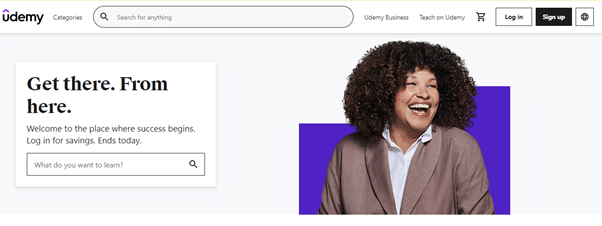
Udemy is one of the most popular online training platforms in the curated course industry. It’s also one of the biggest learning platforms. As of yet, Udemy is offering over 155,000 courses with a user base of around 40 million.
There are several reasons for Udemy’s popularity. The first is the sheer variety of courses the platform offers. There are thousands of courses on the site curated by independent instructors and millions of students have access to these.
Other than the enormous course availability, Udemy also comes with affordable payment plans. The pricing ranges from $9.99 to $199. The platform works by offering discounted courses on a mass scale to encourage millions of enrollees.
One reason for the lower cost may be that Udmey does not offer accredited course certificates. There is still a certificate of completion once a student successfully finishes a course. And if the primary aim for enrolling is learning, then it shouldn’t be a deal-breaker.
For students strapped for cash, the platform also offers 600 free courses on productivity and life management topics. Udemy also offers a sub-category dedicated to businesses.
Other than the questionable credibility of the courses, there’s also the uncertainty of choosing the right course. Udemy, like Skillshare, is an open marketplace.
This means that anyone can upload a course and the number of possible options can be somewhat overwhelming for students. Unlike Skillshare, however, Udemy does a better job of vetting courses and streamlining quality with analytics around student participation and course ratings.
As an instructor, uploading a course on Udemy is pretty straightforward. You are required to create an account with Udemy and upload a test video. The Udemy support time can guide you through the process of creating and uploading course content.
Udemy annual pricing:
- Udemy does not offer pricing plans; Prices are based on individual courses and range from $9.99 to$199.
- Affordable than most other platforms
- Accessible to millions of students
- The extremely broad range of courses available
- Courses vetted by ratings and enrollees
- Comes with an intuitive design for instructors
- Decent support team
- Does not offer accredited course certificates
- First-time users may find the vast number of available courses slightly overwhelming
- Students may also find the interface somewhat crowded
10. Coursera
Features
- Serves MOOCs, specializations, Learning Paths, and individual courses
- Supports payments via Visa or MasterCard; does not support pre-paid card for subscription payments
- Integrations with Microsoft SharePoint, Descktop.com, Rambox, UbiCast
- PRICE RANGE: Course-based
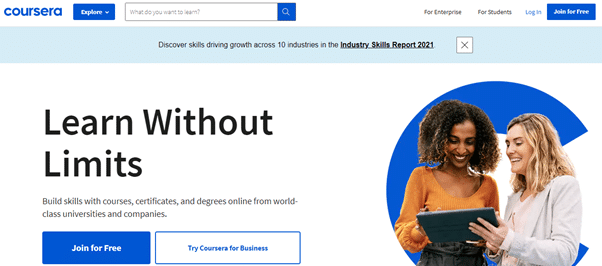
Coursera has recently emerged as one of the largest online learning platforms across the globe. The platform is one of the most favorable ones from a student’s perspective and for good reasons.
What makes Coursera one of the best online course platforms is its inclusivity. Coursera offers thousands of MOOCs, specializations, learning paths, and individual courses authorized by renowned universities to students all over the world. The platform also supports instruction in several languages.
Courses fall into different price ranges but most of these come with financial aid. While most programs on the site are reasonably priced, students on a tight budget can fill in the financial aid document and wait for the approval. Once the application is approved, learner can access the course free of cost and acquire a certificate of completion.
Most courses and specializations on the platform are self-paced. There is no penalty for overdue assignments, and students can simply reset new deadlines despite there being deadlines. Assignments on Coursera are peer-reviewed. Completing them is mandatory to acquire the certificate.
While Coursera does not support live, one-on-one instructions, students can personally reach out to instructors via email.
While the wide assortment of courses on the platform makes it a favorite with the students, it also has its share of shortcomings. The greatest being the absence of hands-on projects in most courses. Assignments are mostly theoretical and a great percentage of enrollees either drop out of a course entirely or take unusually long to finish them.
In Coursera’s defense, student-led, self-paced platforms often lack engagement and low completion rates. And given the opportunity for free-of-cost, wide-scale learning, the platform deserves to be ranked in our list of the top learning sites.
Instructors can use the platform to derive interest in their courses, share their passion and scale their teaching business.
Coursera annual pricing:
- Storage: Unlimited, permanent storage on paid plans
- Self-paced, student-led courses
- Considerably wide stock of available courses on different topics
- Features some of the most high-quality courses in the STEM area
- Most courses are authorized by
- Affordable and occasionally free of cost
- Offers some of the best English language and training courses
- Certificate of completion
- Needs better student engagement
- Can incorporate more hands-on assignments and projects
- Lectures are mostly theoretical instead of demonstrative
- Does not offer accredited certificates
Features
- Merged with prior learning platform Linda.com
- Supports payments via American Express, MasterCard, Visa, JCB, Diners Club, SEPA, iDEAL
- Integrations with Absorb LMS, LinkedIn, Mintickle, Docebo, Adobe Captivate, 360 Learning LMS, and more
- PRICE RANGE: $299.88-$479.88
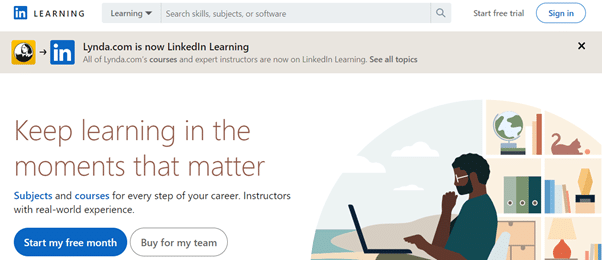
Created by the leading business and employment-oriented platform LinkedIn, LinkedIn Learning extends its parent site. It actually came about when Linda.com merged with LinkedIn in 2017 transferring itself to LinkedIn Learning. Since then, the platform has slowly scraped a reputation as one of the best online learning platforms.
LinkedIn Learning is offering over 12,000 different courses in Technology, Creative and Business. Today, more than 700 million users have access to the platform, making it one of the largest online learning sites.
Courses on LinkedIn are self-paced but one great feature is that they are also downloadable. Students can download classes to their mobile app for offline viewing from anywhere, anytime.
These courses are offered in various languages and you can even set the language of the entire website according to your preferred mode of instructions. A certificate of completion awaits students towards the end of the course.
To upload courses on LinkedIn, you’ll be required to sign a contract for uploading and publishing course material on the platform. You will likely work with a content manager who can help you choose the topic. Alternately, you may get a referral from a prior instructor.
Prospective instructors can fill in an application and provide a test video for approval. The focus should be your ability to convey information instead of high-end editing.
Linked offers annual or monthly pricing plans. If you go the yearly route, your monthly fee will work out at $24. 99. By subscribing to their monthly pricing plan, you’ll have to pay $39.99/month.
LinkedIn Learning annual pricing:
- Yearly Plan: Works out at $299.88/year
- Monthly Plan: Works out at $479.88/year
- Comes with a one-month free trial
- Certificate of completion
- Wide variety of courses in Business, Technology, Creatives
- Self-paced
- Downloadable courses
- Supports multiple languages
- While there are introductory training material, the interface itself is confusing
- Leaners cannot ask instructors for help if they get stuck
- Targeted more towards corporate clients than individual software users
How to Create and Sell Online Courses
Once you’ve picked out a platform for selling courses, it’s time to get busy creating a course and a sales funnel. To do that, there are several rules of thumb to keep in mind.
1. Create Engaging Content and Learning Experience
This should go without saying, but here goes anyway. Having high-quality content is the most essential thing in an online course and the very thing that will attract students and have them spread the word about your course(s) afterward.
Ask yourself what do you want your learners to accomplish – is it an online certificate, new skill, or practical application of software/hardware/any other product or service? It also helps to focus on topics that aren’t already covered by plenty of other courses.
Your own course can ensure an engaging, enjoyable, and memorable learning experience with the use of multiple content delivery methods, such as video, audio, reading materials, documents, practical examples, gamification, and so on. You can complement these content types with other interactive options such as fun quizzes, completion messages, rewards, certificates, member communities, as well as scheduled (drip) content delivered to learners over time.
2. Establish Clear Learning Goals
Your course’s learning objectives and expectations will have to be outlined as clearly as possible. Detailed and precise outcomes will provide your learners with a guideline and overview of what kind of expertise and knowledge they can expect to have upon the course’s completion.
This will facilitate faster and more successful adoption of the training material. It will also help the learners determine whether your course is what they need in the first place and to remain dedicated to finishing it.
3. Choose the Best Equipment
Just having a good platform to make and publish your course isn’t everything. You’ll also need to consider what hardware and software will help you achieve your goals.
This includes:
a) Vlogging camera
Almost every online classroom involves video lectures, live webinars, and other forms of instructors addressing their learners (like personalized messages, congratulations, etc.).
After all, videos are more powerful in capturing and retaining the learner’s attention than reading materials as they have higher immersive power and build a closer relationship between the lecturer and learners. To make this happen, you should pick out a good vlogging camera.
Before you start producing your video content, make sure you prepare a good, detailed script that will include your words, texts, supporting images, and the like, which your learners will be able to follow easily. Also, rehearse everything.
b) Microphone
Having a good microphone is no less important than a camera in this business, as poor audio quality can affect your students’ learning experience and make it difficult to deliver your message. To avoid this happening to you, choose a quality external microphone that plugs into your USB port.
c) Screen-sharing/screen-recording software
Your interactive lessons will often require practical, on-screen examples, especially if you’re explaining how to work in a specific program.
Therefore, make sure to invest in quality screen-sharing or screen-recording software to make this possible and efficient, like ShareX or Screen Grabber Pro.
d) Audio/video editing program
After you’ve recorded your lesson and/or practical examples via camera, microphone, or screen-recording tool, it’s time to put it all together and create a final product, remove any bad parts, insert soundtrack and/or transition effects, and more. All this can be done via a good audio/video editing program such as iSpring or DaVinci Resolve.
e) Lighting and accessories
To ensure the top quality of your video lessons, there are other factors at play besides the USB camera and microphone, such as the lighting and accessories, including camera lenses. Good lighting makes sure your video looks great even if you’re only using your computer’s camera to record your lessons.
4. Get Help From Expert Educators
To increase your course(s)’ value and credibility, consider asking prominent educators and experts in relevant fields to contribute. They can participate as lecturers, guest speakers, or simply endorsers. Even better, you could try partnering up with reputable educational institutions.
Having notable names endorsing your platform or listed as contributors will result in higher interest and adoption rates.
5. Determine the Costs
To earn money from selling online courses, you’ll first need to invest money. According to some estimates, creating a professional online course can cost you anywhere between $5,850 and $15,600, if we assume that the time it takes to create it is between 90 and 240 hours, and one hour of work costs $65.
However, if you already have a solid camera, microphone, and video-editing and screen-sharing software, all you need is a good online teaching platform to make the magic happen and, as we’ve seen above, a decent course can be created for a couple of hundred dollars. Make sure to thoroughly study the platforms’ pricing information and features offered in each of the pricing plans prior to making the final decision.
And it isn’t just the costs of creating and publishing a course that you should keep in mind. You’ll also need to consider marketing and research costs, personnel rates, monthly management fees, integration and additional tool expenses, the price of scaling the service as you grow your business, and more.
That said, the final costs, be it in money, time, or effort, will ultimately depend on your requirements, expectations, the nature of your course, and your understanding of how specific media and interactivity tools can support different types of learning goals.
6. Make Your Course(s) Stand Out
Many course-building platforms will provide you with enough tools to distinguish your course(s) and/or online school aesthetically from the crowd leading to . They will allow you to choose your online school colors, insert a logo, and more to create a customized, pleasant, and memorable learning experience.
You shouldn’t just focus on aesthetics. Obviously, you will want your courses to stand out with their content, but also think carefully about how you want your course(s) to be named. The title of your course should make it clear to your learners what its expectations are, as well as summarize its objectives.
Therefore, you’ll want your course title to be as accurate and descriptive yet short as possible to avoid any confusion. Remember, a lot of learners will make their decision about signing up even before they read the course’s description, as long as they know what they require.
To get ideas on a course title that will attract potential learners, you can try typing some ideas in a search engine and waiting for the autocomplete feature to suggest a few queries. This will give you an insight into the most often searched phrases you can use in your title(s).
After you assemble a list of potential names and alternatives, you should analyze their potential. This can be done using Google’s Keyword Planner which will give you information about the search volume of each of the tested phrases.
Speaking of Google, make sure the most descriptive and interesting keywords are at the beginning of your course’s title, as Google only displays the first 50-60 characters in search results.
7. Invest in Marketing
Your work doesn’t end with designing, creating, and publishing a course. You’ll also need to dedicate time, money, and effort to marketing it.
How else are people going to find out about it? First of all, you should build a professional website where you’ll present your business, as well as a blog where you’ll regularly publish content related to your industry and business.
All the content should adhere to SEO (search engine optimization) standards if you want to attract an audience to it. Bringing people to your course website will mean more potential buyers of your course(s).
Another way to attract attention that may result in active learners is by leveraging popular social media channels like Facebook, Twitter, Instagram, LinkedIn, etc. You can start by creating your own Facebook Business page, where you’ll interact with your followers, publish regular content and updates, and so on.
8. Leverage Integration Options
The very best online course platforms feature a large number of third-party integrations with solutions that add valuable and important functionalities to their core service. For example, online course platforms often include an integrated e-commerce tool to help you sell your courses to users.
They can also integrate with CRM tools to assist in organizing training by specific roles and monitor employee efficiency. Other integrations include analytics and insights, email marketing, automation, template design, web conferencing, payment processing, invoicing, exams, certificates, customer messaging, sharing buttons, and more.
9. Reach Out to Customer Support
Don’t hesitate to take advantage of the provider’s customer service if you ever run into any problems. After all, that’s what they’re there for. If you’re a beginner, you might want to go for a platform that has its customer support available at all times, and via more direct methods of communication, such as live chat or phone.
Some platforms will include in their pricing plans a personal instructor to get you started, and/or even a dedicated account manager that can run your account for you, which certainly takes some of the burden off.
But before you start using any of the platforms, make sure to go through all the reading materials and videos on their websites (and continue checking occasionally even after you sign up) to avoid missing any important detail or an extra feature you could add to your course. Some course platforms even offer courses of their own, teaching you about the best methods for course creation, customization, marketing, blogging, upsells, and so on.
FAQ About The Best Online Course Platforms
Now that you have a working understanding of what it takes to curate a course that sells, here is a quick list of some of the most common queries for your benefit.
What are the benefits and disadvantages of using online course platforms?
The greatest advantage of using an online learning platform is that it makes education virtually accessible to anyone. Most platforms are also affordable, offer free trials, or financial aid, encouraging self-paced learning. On the flip side, students often lose motivation to complete a course if it’s not instructor-led and they cannot engage with the teacher one-on-one.
What are the most popular course platforms?
Thinkific, LearnDash, Teachable, Coursera, LinkedIn Learning, LearnWorlds, and Podia are some of the best online learning platforms.
What online course platforms are free?
Coursera and Udemy offer courses that are either free, discounted, or come with financial aid for students strapped for cash.
What is the best online course platform?
Given the sheer variety of courses and modes of instructions, Teachable, Podia, LearnWorlds, and Udemy are some of the best online course platforms.
Conclusion
Creating online courses is a great way to earn money, share valuable knowledge, grow your business, and/or expand your audience. The process of selecting the best platform to help you achieve this boils down to several things – costs, ease of use, marketing tools, educational features, integration options, useful extras, and customer support.
That said, whether your course(s) make it or break it, ultimately depends on you, the quality of your content, and effort you dedicate to marketing your brand. Hopefully, this buying guide has managed to help you get started. Good luck!
According to Clearscope, we need this KW as a heading — so thought this could be a good place to add it in.
Photo Credit: Unsplash













