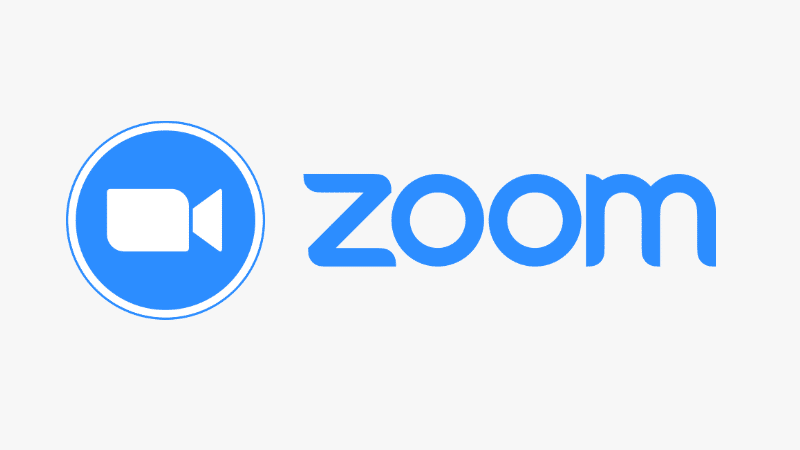Webinars are a great way to teach and sell.
If you’ve been online for a while, chances are that you might have attended a few of them yourself.
The inherent advantage of webinar marketing is that you can reach a large number of potential or existing customers from around the globe while keeping that intimate personal touch of 1-to-1 communication.
No matter where in the world your audience is, you can gather in the same ‘place’, and educate, discuss, and sell almost any product or service.
With more and more people working from home and looking to start their own businesses online – webinar has become a crucial tool as it helps build trust and allows creators to educate their followers before they pitch them a product, course, or program.
In this article, we rank and review the best webinar software that you can use to connect with your audience. Be it live-sessions or an evergreen funnel.
First, let’s quickly go over the basics of what you should look for in a webinar software.
Things to Consider
When you think about what you want to achieve with your webinars, you should consider the tools that you will need to reach your goals. Here are a few examples:
- Engagement — how can you interact with your audience? Can you give them calls to action, provide polls, or link them to the buy your product or service?
- Live or Pre-recorded — do you want to do each webinar live, or do you want to build an evergreen sales funnel and give your users an option to pick a day and time of their choosing to attend your webinar?
- Analytics — Do you want to track your progress and learn how to improve your webinar execution? Many webinar software platforms will allow you to measure your success to help you improve in the future.
- Customer Support — Things are bound to break — does the software provider have a good track record for supporting their customers?
We have done our best to guide you on these features, so read on and find out more about the best webinar software platforms for 2020.
The Best Webinar Software for 2024
| Platform | Broadcast Type | № of Viewers | Anything to Download? |
Price (month) | Website |
|---|---|---|---|---|---|

|
Live, automated | 500 - 5.000 | No. Browser-based | $41.58 - $83.25 | |

|
Live, automated, hybrid | 500 - 5.000 | No. Browser-based | $41.58 - $83.25 | |

|
Live, automated, hybrid | 500 - 5.000 | No. Browser-based | $34 - $163 | |

|
Live, automated and on-demand | 25 - 1.000 | No. Browser-based | Free - $279 | |

|
Live, automated, hybrid | 100 - 1.000 | No. Browser-based | $39 - $199 | |

|
Live, automated and on-demand | 100 - 5.000 | Yes | $89 - $429 | |

|
Live, automated and on-demand | 4 - 1.000 | No. Browser-based | Free - $99 | |

|
Live, automated | 100 - 2.000 | No. Browser-based | $58 - $349 | |

|
Live, automated and on-demand | 100 - 10.000 | No. Browser-based | $79 - $299 | |

|
Live, automated | 5 - 1.000 | No. Browser-based | Free - $95.20 | |

|
Live, on-demand | Unlimited | No. Browser-based | $75 - Custom | |

|
Live, automated and on-demand | 100 - 500 | No. Browser-based | $12.30 - $81.18 |
- Do viewers have to download anything? No — completely browser-based.
- HD video and audio? Yes.
- How many presenters can you have at one time? Up to 3 presenters on basic plan, up to 6 on premium plan.
- How many viewers can you present to at one time? Up to 500 viewers on basic plan, up to 5,000 on premium plan.
Not only is WebinarJam pretty widely considered to be one of the best webinar services available today, it’s also probably the perfect point of entry for those looking to get started with selling products and services via live webinars. Everything is reasonably simple to use, which is important for a webinar newbie — but that doesn’t mean it skimps on features.
It has great integration with both YouTube and Facebook so you can set up your online meetings on popular social media, which can make it easier for your audience that follows you on those channels. One-click registration means there is no need for the audience to fill out unnecessary registration forms.
Especially for new webinar hosts and attendees alike, the broadcasts are universal which means they will basically work on all browsers, whether it’s on a computer or mobile device.
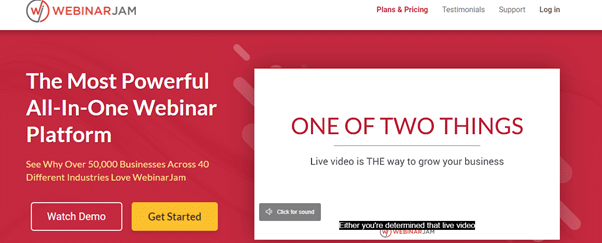
WebinarJam Home Page.
It’s pretty interactive too, as you can create popups for calls to action (e.g. “buy now”), poll your audience, scribble with the built-in whiteboard. Once you’ve finished your webinar, you’ll find that it’s automatically recorded so you can use it again and again in an automated fashion.
All in all though, WebinarJam is an extremely safe bet as a recommendation for an overall great webinar solution.
Pricing:
- Basic Plan: $499/year ($41.58/month). Up to 500 participants and up to 3 presenters per webinar, and 24/7 support.
- Professional Plan: $699/year ($58.25/month). Up to 1,000 participants and up to 4 presenters per webinar, and 24/7 support.
- Premium Plan: $999/year ($83.25/month). Up to 5,000 participants and up to 6 presenters per webinar, and 24/7 support.
2. EverWebinar
- Do viewers have to download anything? No — completely browser-based.
- HD video and audio? Yes.
- How many presenters can you have at one time? Up to 2 presenters on Basic Plan, up to 6 on Enterprise Plan.
- How many viewers can you present to at one time? Up to 500 viewers on Live Plan, up to 5,000 on Enterprise Plan.
EverWebinar is another webinar software that is widely used by marketers. It is designed with more of a focus on evergreen or automated webinars. The secret is that they make pre-recorded webinars look like they are live, so you can just keep rolling out the presentations and automate new ones, basically without lifting a finger. And of course, when the webinar appears to be live, you have much better audience engagement.
Because the webinars are automated, you can start them as soon as somebody registers, and then populate the webinar with pretend attendees to make it feel like it’s bustling with activity.

EverWebinar Home Page
Your webinar events can take place live live, or a hybrid, where you use the pre-recorded webinar and respond to attendees questions through a live-chat feature to increase engagement. Or use the Live Chat simulator to import chat from the previous session and roll it over the session and make the session more engaging.
Pre-recorded webinars are becoming more popular as it allows creators to provide on-demand webinars or hybrid webinars and increase their chances of getting more sales.
They provide some amazing features like “active offers” where you can sell an offer using pop-up in the right sidebar without intrusion.
Overall though, automated, evergreen webinar content is an extremely powerful tool, and if you’ve got a dollar, EverWebinar will give you a 60-day trial to find out for yourself.
Pricing:
- Basic Plan: $499/year ($41.58/month). Up to 500 participants and up to 2 presenters per webinar.
- Professional Plan: $699/year ($58.25/month). Up to 2,000 participants and up to 4 presenters per webinar, with other features.
- Premium Plan: $999/year ($83.25/month). Up to 5,000 participants and up to 6 presenters per webinar, with other features.
3. Demio
- Do viewers have to download anything? No — completely browser-based.
- HD video and audio? Yes.
- How many presenters can you have at one time? Up to 1 presenter on Starter Plan, up to 4 on Business Plan.
- How many viewers can you present to at one time? Up to 50 viewers on Starter Plan up to 500 on Business Plan.
Demio prides itself on two things — being easy to use, and offering a wealth of smart mechanisms to get the most out of your webinars. This combo makes it a great option whether you’re just starting out in the world of webinars, or whether you are deeply interested in the analytics side of webinar marketing.
In terms of ease of use, the interface is clean, clear, and completely web-based, and events can be set up in just a few minutes. When you add all of those factors up, you get a very slick looking presentation with basically minimal effort on your behalf.
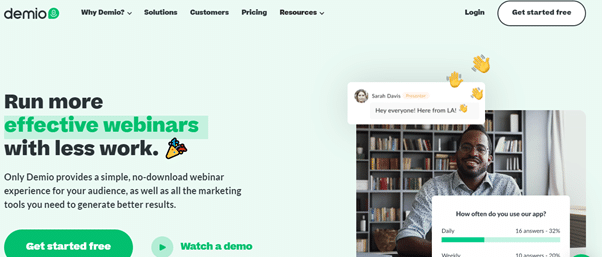
Demio Home Page
For the stats and automation geeks, Demio has some cool party tricks, like sending a recording of your webinar to someone who joins the party late. And if you’re already invested in other marketing software, Demio has third party integration with the likes of MailChimp, ConvertKit, Drip, and heaps more.
One negative to note is that it’s a bit of a jump in price as you go through the pricing plans, but that’s a minor quibble compared to some other solutions.
Demio also offers a free trial, and you don’t even need to use your credit card to register for it — that probably means they are very confident you will like their webinar software!
Pricing:
- Starter Plan: starts at $34 per month. Up to 50 participants and up to 1 presenter per webinar, and standard, one hour response support.
- Growth Plan: $69 per month. Up to 150 participants and up to 1 presenter per webinar, and standard, one hour response support.
- Business Plan: $163 per month. Up to 500 participants and up to 4 presenters per webinar, and priority, 10 minute response support.
4. ClickMeeting
- Do viewers have to download anything? No — completely browser-based.
- HD video and audio? Yes.
- How many presenters can you have at one time? Up to 4 presenters on Live Plan, up to 7 on Enterprise Plan.
- How many viewers can you present to at one time? Up to 25 viewers on Live Plan, up to 1,000 on Enterprise Plan.
If there was one word that best described ClickMeeting, it would be ‘intuitive’. Everything is based in your browser, and they give you step by step lessons on how to get everything set up for your virtual events and web conferencing. For hosts and attendees alike, it’s just a very user-friendly environment offering great marketing features to boot.
Quite often when you have attendees waiting around for the webinar to start, they can get bored, or even worse, lose interest. ClickMeeting helps solve this issue by providing a waiting room that includes the agenda for the webinar. This keeps them occupied, as well as gives them a short brief on what they can expect in the following minutes.

ClickMeeting Home Page.
We also really like that you can rebrand the whole live event to be tailored to your branding and logos. This really ups the professionalism, and makes your attendees feel like they are dealing with people who really know what they are doing.
The only really annoying thing is that you can’t reschedule recurring meetings for new registrants, but that might not be a deal-breaker.
If you want an easy to use but competent webinar platform, ClickMeeting has a 30 day free trial, so you can experience it yourself with no risk to see what you think.
Pricing:
- Free Trial: Free for 30 days. Up to 25 participants and up to 2 presenters per webinar.
- Live Plan: Prices vary from as little as $300/year ($25/month). Up to $2,868/year ($239/month), depending on your needs.
- Automated Plan: Prices vary from as little as $480/year ($40/month). Up to $3,348/year ($279/month), depending on your needs.
- Enterprise Plan: Completely custom priced, scalable solution for your needs.
5. WebinarNinja
- Do viewers have to download anything? No — completely browser-based.
- HD video and audio? Yes.
- How many presenters can you have at one time? Up to 4 presenters on all plans.
- How many viewers can you present to at one time? Up to 100 viewers on Starter Plan, up to 1,000 on Power Plan.
If you’re looking for a webinar platform that is good looking, inexpensive, and easy to use, WebinarNinja should definitely be on your shopping list. Now as for the good looking part, that’s obviously subjective. But in terms of being inexpensive and easy to use, that’s easy to show.
Plans start from just $39 a month, and that gives you a really respectable 100 attendees and 4 presenters per webinar — that is objectively great value for money.
In terms of ease of use, WebinarNinja claims you can set up a webinar in under a minute. Yes, under a minute.
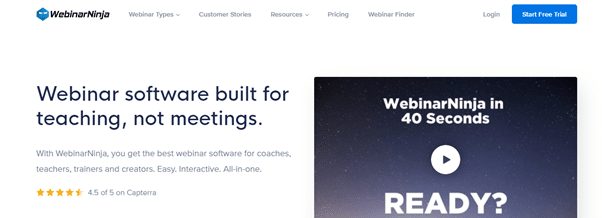
WebinarNinja Home Page.
Cheap and simple doesn’t mean it’s lacking in features though — webinars can be set up in real-time, fully automated, put into a series, use a pre recorded video with a live host. It has a very good analytics dashboard, and you can integrate with over 1,000 third party applications if you are a Zapier user.
The downsides are minimal, with some reporting bugs and audio lag, but they are far from wide-spread issues, so we’d take that with a grain of salt. Also, the platform falls short of the kind of marketing automation that you expect from some of the other favorites in the industry.
WebinarNinja offers a free trial, so we have no issues recommending you give them a try.
Pricing:
- Starter Plan: $468/year ($39/month). Up to 100 participants and up to 4 presenters per webinar.
- Pro Plan: $948/year ($79/month). Up to 300 participants and up to 4 presenters per webinar, with other features.
- Plus Plan: $1,548/year ($129/month). Up to 500 participants and up to 6 presenters per webinar, with other features.
- Power Plan: $2.388/year ($199/month). Up to 1,000 participants and up to 6 presenters per webinar, with other features.
6. GoToWebinar
- Do viewers have to download anything? Yes.
- HD video and audio? Yes.
- How many presenters can you have at one time? Organizer can control the number of ‘panelists’.
- How many viewers can you present to at one time? Up to 100 viewers on Starter Plan, up to 5,000 on Enterprise Plan.
If you want to reach up to 5,000 attendees for your live events and you have deep pockets, GoToWebinar might be your go-to. Now with big numbers in both attendees and pricing, GoToWebinar isn’t for the faint of heart — it really is targeted squarely at large enterprises with big marketing budgets.
Everything is pretty well taken care of for you, all you really have to do is choose the date for your webinar, and if you choose to, they’ll take care of the rest. Otherwise you have the flexibility to tailor it to your needs.
When you have 5,000 attendees in a webinar, you’ll want to be able to break them up based on their needs. So if you wanted to, GoToWebinar allows you to poll your 5,000 attendees, and then separate them into breakout rooms, based on their answers and preferences.
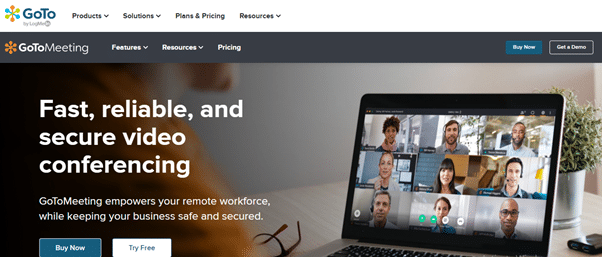
GotoMeeting Home Page.
It also provides opportunities for email marketing and email reminders making it a great lead generation tool.
The downsides? It looks old, clunky, and just plain old unattractive. That probably doesn’t matter for big businesses wanting to do large-scale research etc., but it doesn’t really bode well for a nice user experience. Additionally, both presenters and attendees need to download software.
Oh, and did we mention it was expensive? It’s over $5,000 a year for the top pricing plan!
If you’re a large enterprise needing to reach a large number of people though, it’s a highly regarded webinar platform — and you can trial it for free for 7 days with no credit card required. If you’re a small business, look elsewhere!
Pricing:
- Starter Plan: $1,068/year ($89/month). Up to 100 participants, with other features.
- Pro Plan: $2,388/year ($199/month). Up to 500 participants, with other features.
- Plus Plan: $5,148/year ($429/month). Up to 1,000 participants, with other features.
7. Livestorm
- Do viewers have to download anything? No — completely browser-based.
- HD video and audio? Yes.
- How many presenters can you have at one time? Unlimited, as fee is per host/presenter.
- How many viewers can you present to at one time? Up to 4 viewers on Webinar & Meet Basic Plan, from 100 – 1,000 on Webinar Premium.
The first thing that stands out when you look at Livestorms pricing page, is that they have a plan that is completely free to use, forever. That’s a really good way to get our attention! Obviously that ‘freemium’ version doesn’t offer all of the bells and whistles, but it makes an excellent point of entry for those that are working off little to no budget, and are looking to make their way up in the webinar world with online events.
Their pricing model after that is both unique and a little bit confusing, as they charge per host, rather than per attendee. So you’ll pay a fixed amount per webinar host, but after that, you can have unlimited webinars and from 100 to 1,000 attendees, depending on your plan.
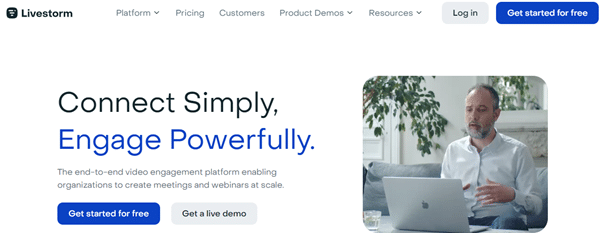
LiveStorm Home Page.
It also offers audience engagement tools such as polling and live tests. Things only get more confusing after that though, because they offer a meeting platform as well as a webinar platform, which are two very different (and separate) things — make sure you take a look around their landing page and site to make sure you know what you’re getting.
We can’t say that the pricing model makes a whole lot of sense, but the freemium option is undoubtedly a good way to see if you like what Livestorm (and webinar technology) has to offer.
Pricing:
- Webinar & Meet Basic Plan: A freemium model offering unlimited on-demand webinars, meetings, etc.
- Meet Premium Plan: $372/year ($31/month). Allows up to 8 participants for meetings.
- Webinar Premium Plan: $1,188/year ($99/month). Allows up to 4 hour webinars.
- Enterprise Plan: Completely custom priced, scalable solution for your needs.
8. EasyWebinar
- Do viewers have to download anything? No — completely browser-based.
- HD video and audio? Yes.
- How many presenters can you have at one time? Up to 4 presenters.
- How many viewers can you present to at one time? Up to 100 viewers on Standard Plan, up to 2,000 on Enterprise Plan.
EasyWebinar is a one-stop-shop for both webinars and marketing solutions. Much like EverWebinar, it offers full support for automated, evergreen webinar content as well as webinars in real-time, but it also hosts a host of marketing solutions like pre-made sales funnels, webinar registrations and a full suite of analytics.
When you combine all of webinar features, you have a literal sales machine that you can fine tune and tweak over time, so that you can absolutely optimize your webinars for maximum sales.
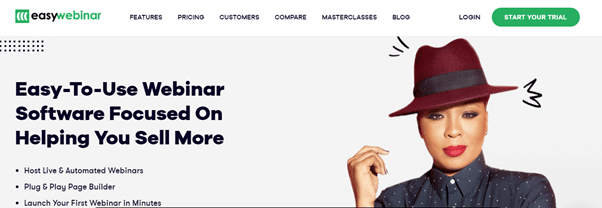
EasiWebinar Home Page.
It also has plenty of third party integration with the likes of GetResponse and MailChimp, so you can use it with your existing marketing efforts as well.
What’s even more impressive, is that EasyWebinar actually makes all of those things work really easily — you don’t have to be a webinar wizz or a marketing master to get things humming along.
Pricing isn’t the cheapest, but we still think it provides very good value for money given the full suite of marketing offering onboard.
If you’re curious, you can try EasyWebinar for free for 14 days.
Pricing:
- Starter Plan: $708/year ($58/month). Up to 100 participants and up to 4 presenters per webinar.
- Pro Plan: $1,080/year ($90/month). Up to 500 participants and up to 4 presenters per webinar, with other features.
- Enterprise Plan: $4,188/year ($349/month). Up to 2,000 participants and up to 6 presenters per webinar, with other features.
9. BigMarker
- Do viewers have to download anything? No — completely browser-based.
- HD video and audio? Yes.
- How many presenters can you have at one time? Up to 1 presenter on Starter Plan, up to 4 on Premier Plan.
- How many viewers can you present to at one time? Up to 100 viewers on Starter Plan, up to 10,000 on White Label Plan.
10,000 people. That’s how many attendees you can have in one webinar, so it’s little wonder BigMarker has the word ‘big’ in their name, and they are self-proclaimed as the number one live video platform for webinars, summits, and virtual conferences. Now while that massive number is only available in their ‘White Label’ pricing plan, it should still give you an idea of where BigMarkers strengths lie.
BigMarker offers so many webinar features for audience engagement, and does them all so well that they boast the likes of Google, McDonalds, and Panasonic as their clients. You can’t get much more reputable than that.
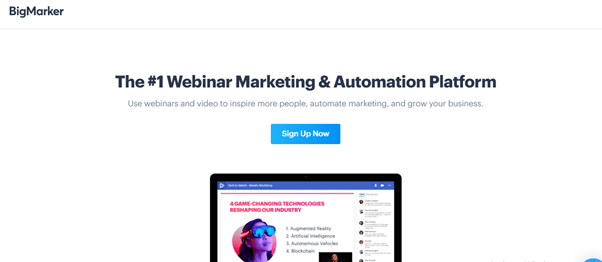
BigMarker Home Page.
Live webinars, automated and evergreen webinars, marketing, web summits, livestreams and marketing integration, they will have you covered. You don’t have to spend big either, as their Starter Plan is just $79 a month, and that offers all of the good stuff like pop-ups, calls to action, analytics, email templates, and custom URLs.
It can of course get super expensive as you tick all of the options in the higher plans, but that just means it has an offering for small players, right up to the big boys of industry.
They have a 7 day free trial with no credit card required, so feel free to see what it is that BigMarker does to keep the likes of McDonalds and Google as clients.
Pricing:
- Starter Plan: $948/year ($79/month). Up to 100 participants and up to 1 presenter per webinar.
- Elite Plan: $1,908/year ($159/month). Up to 500 participants and up to 2 presenters per webinar.
- Premier Plan: $3,588/year ($299/month). Up to 1,000 participants and up to 4 presenters per webinar, with other features.
- White Label Plan: Up to 10,000 participants, price dependent on features chosen.
10. LiveWebinar

- Do viewers have to download anything? No — completely browser-based.
- HD video and audio? Yes.
- How many presenters can you have at one time? There is no limit during the meeting.
- How many viewers can you present to at one time? Up to 5 viewers on Free Plan, up to 1,000 on Custom Plan.
Live Webinar is about security, and a wide range of dynamic features intended to engage and audience. As for security, there probably isn’t a better option on this list. It is compliant with General Data Protection Regulation (GDPR), and Privacy Shield, and webinars can require passwords and tokens from attendees so only approved people can join in.
Beyond that LiveWebinar offers over 50 features, including whiteboards, breakout rooms for larger webinars, live broadcasting to YouTube and Facebook, as well as polls and tests in real-time.
One feature we always appreciate is the ability to rebrand all aspects of your webinar with your own branding, which goes a long way to establishing your professionalism and trustworthiness.
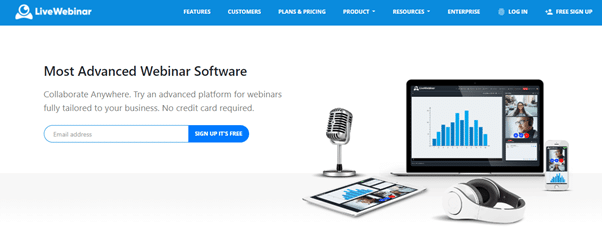
LiveWebinar Home Page.
With all of those features, some might find their first experience with LiveWebinar a little bit confusing, but most get the hang of it once they understand how it all works. While it works on any web browser or operating system, we understand that you cannot share screens in Safari Browser.
Perhaps best of all, they offer a completely free option, that allows up to 5 attendees. That might not break the internet, but it’s a terrific jumping off point for anybody that wants to get started in webinar marketing.
All of their other plans have a 14 day free trial too, so there are basically no barriers to entry with LiveWebinar.
Pricing:
- Free Plan: Up to 5 participants and up to 4 presenters per webinar.
- Pro Plan: $143.88/year ($11.99/month). Up to 100 participants and up to 4 presenters per webinar.
- Business Plan: $1,142.40/year ($95.20/month). Up to 500 participants and up to 4 presenters per webinar, with other features.
- Custom Plan: Up to 1,000 participants, price dependent on features chosen.
11. LiveStream
- Do viewers have to download anything? No — completely browser-based.
- HD video and audio? Yes.
- How many presenters can you have at one time? Generally used as a single broadcast.
- How many viewers can you present to at one time? Unlimited.
Livestream isn’t for everyone, but for those who do need it, it’s a very powerful platform indeed. Owned by video streaming service Vimeo, Livestream is more designed for larger businesses and enterprises who already have an existing relationship with their audiences, rather than broadcasting to new leads.
There are unlimited attendees, and having an established infrastructure for video, Livestream also offers unlimited storage for recorded webinars and other events.
Probably their coolest feature though is their integration with Mevo, which is a small camera that can follow the presenter, as well as focus on several different parts of your live presentation. For example if you are doing a product demonstration, this single camera can provide separate shots of you as well as your product. The camera is sold separately, but it’s very cool nonetheless.
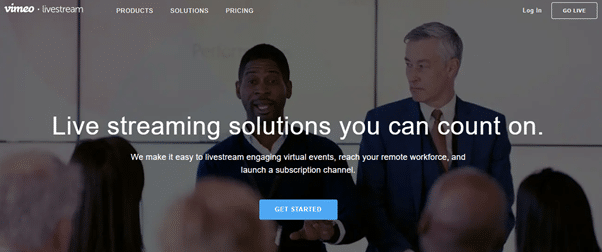
LiveStream Home Page.
On the downside, there isn’t really much interaction in terms of polls or surveys, so probably not the best option if you want to engage with your audience.
If you are a small business, we recommend you look for another option, but if you’re a larger business or enterprise with a big existing audience, you can get a 30 day free trial with Livestream today.
Pricing:
- Premium Plan: $900/year ($75/month). Unlimited participants plus other features.
- Enterprise Plan: Completely custom priced, scalable solution for your needs.
12. GetResponse
- Do viewers have to download anything? No — completely browser-based.
- HD video and audio? Yes.
- How many presenters can you have at one time? Up to 3 presenters per webinar.
- How many viewers can you present to at one time? Up to 100 viewers on Plus Plan, up to 500 on Enterprise Plan.
Similar to EasyWebinar, GetResponse is a terrific single platform that can take care of not just your webinar needs, but your marketing strategy too. With GetResponse, the key benefit is that you can combine your email database with your webinar tools to have an end-to-end solution for your sales funnel.
This includes everything from attendee segmentation to autoresponders with custom emails. Once you work with GetResponse over time, you will have a genuinely powerful sales funnel that takes care of everything for you.

GetResponse Home Page.
Crucially and never to be underestimated, GetResponse offers A/B split testing, basically the ability to compare campaigns and webinars to find out what works and what does not. Simply measure your results, modify, and compare again to develop the perfect campaign. This really is the icing on the cake, and we can’t recommend this feature enough.
On the down side, there is no phone support if you’re that way inclined, and you also have to go up the pricing plans to get some otherwise pretty basic features.
They do have a 30 day free trial with no credit card needed, and we reckon they are worth a look just for the A/B split testing alone.
Pricing:
- Basic Plan: $147.60/year ($12.30/month). Does not include webinars.
- Plus Plan: $482.16/year ($40.18/month). Up to 100 participants and up to 3 presenters per webinar.
- Professional Plan: $974.16/year ($81.18/month). Up to 300 participants and up to 5 presenters per webinar, with other features.
- Enterprise Plan: Completely custom-priced, scalable solution for your needs.
13. Zoho Meeting
- Do viewers have to download anything? No-completely browser-based.
- HD video and audio? Yes.
- How many presenters can you have at one time? As many co-organizers as you want.
- How many viewers can you present to at one time? Up to 100 viewers on Meeting-up to 1000 webinar attendees on its Webinar Plan.
ZohoMeeting has evolved as a top-notch webinar and video conferencing tool since its inception. With its screen sharing and presentations feature, you get the primary components covered for an effective video meeting. You can also integrate it with Zoho Campaigns for robust email marketing and email reminders.
While there are still certain improvements needed to get it to the top of the best webinar solutions list, its already existing suite can give its competitors a run for their money.
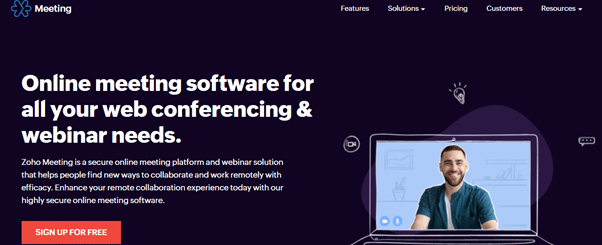
Zoho Meeting Home Page.
The best thing about Zoho Meeting is that it’s a low-cost solution for startups and businesses tight on the budget. The catch, however is the low number of attendees it caters for in its basic plan.
This means you will have to upgrade to a bigger plan sooner or later, but the basic suite can still be a good starting point for company meetings and one-to-one ventures.
On the downside, its no-frill, meeting-focused suite can certainly use some additional features for a more upgraded and dynamic webinar experience. A while ago, there was no option for recording, but that is no longer the case now, although recording storage is limited.
You will also miss the smart assistance and similar advanced features that most up and running businesses love to rely on. Its lack of whiteboard and compatibility with Microsoft internet explorer are some of the additional cons that can deter businesses from investing in it.
In its defense, Zoho Meeting is an extensive business software solution, and the webinars come as a side product. Businesses already invested in their extensive software portfolio can benefit from the webinars as an add-on.
Pricing:
- Meeting: $3-$100/month for up to 100 participants; storage for 10 recordings; embed meeting widget
- Webinar: $19-$200/month for up to 1000 attendees; storage for 25 recordings; embed registration widget
14. Webex
- Do viewers have to download anything? No-completely browser-based.
- HD video and audio? Yes.
- How many presenters can you have at one time? Up to 25 panelists can share their videos.
- How many viewers can you present to at one time? Up to 200 attendees.
Businesses can rely on Webex to assist with putting up high-end video conferences that are both safe and productive.
Webex is the child product of Cisco, one of the most reliable services in the SaaS industry. Webex takes virtual collaboration up a notch by acting as your digital workspace, messenger, CRM tool and document sharing platform.

Webex Home Page.
So while there may be better solutions if you strictly need a conferencing tool, its extensive software portfolio makes it a preferred choice for many enterprises.
The clean and chic user interface, slide sharing, live webinars, and IT support have made Webex a favorite of many. The software also offers follow-up and excellent marketing tools.
One of its best features is the security and privacy that it can provide for your webinar. Cisco being the world’s best cybersecurity solution, it only makes sense for Webex to offer data encryption with each of its plans.
Video conferencing also comes with sizeable features. You get HD quality with up to 25 members, whiteboards, break-out rooms for class building, integration with Salesforce etc. Webex has a fast connection speed and allows users to log in and fix all settings before going live.
Webex can also integrate with some of the best Google and Microsoft apps such as Teams and SharePoint. You can also sync the software with Google Workspace/Outlook and schedule meetings on the calendar of your choice.
On the downside, its noise reduction and call quality feature can occasionally go down. There have been cases where users have had trouble admitting attendees. It also has a limited set of virtual backgrounds compared with what some of the other tools offer.
Also, you cannot call attendees to join the meeting with its Basic or Meet plan. This is problematic because Webex offers multiple ways to connect, but this can make it confusing for new participants. Not having a “call” feature only adds to the problem.
Nevertheless, it’s a robust solution with great functionalities.
Pricing:
- Basic: Free plan with limited access to some features
- Meet Plan: $15/month-HD meetings with up to 200 attendees
- Call Plan: $17/month-cloud-based calling feature; phone system and meeting features
15. Adobe Connect
- Do viewers have to download anything? Users can use Adobe Connect in the browser by downloading the Adobe Flash Player plug-in.
- HD video and audio? Yes.
- How many presenters can you have at one time? Only a licensed host can present in the meeting at one time.
- How many viewers can you present to at one time? Up to 3 participants with their Free plan; up to 25 participants with their Meeting plan; up to 100-1500 participants with their Webinar plan.
Adobe Connect is both flexible and reliable with its video conferencing suite. In fact one might think the solution struggles from a superfluity of features.
So unless you are able to seize the opportunity and rein in the overabundance for your favor, you might be left feeling somewhat dazed and frustrated.
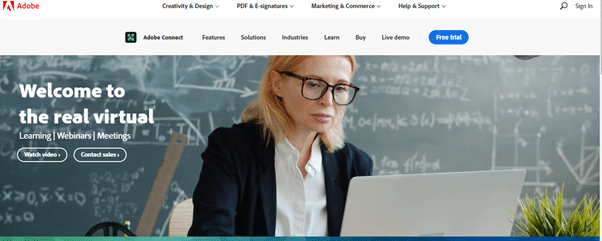
AdobeConnect Home Page.
Adobe Connect prides itself on delivering a tailored experience for each of its users. Educators and teaching professionals best use its wide assortment of features to curate customizable lectures.
Apart from live lectures, Adobe also shines as a great webinar hosting platform. Standard workplaces can find Adobe Connect sufficiently equipped for holding collaborative sessions.
There are custom apps, video chat, and it allows users to share their desktop or document. One great drawback is the audio. To activate audio for your webinars, you’ll have to switch to its internal voice-over-IP service (VoIP) or sign-up with a third party.
If you decide to sign up with a third party, you’ll also need to integrate it with your account but be careful because this can quickly incur costs.
On the bright side, there’s a free trial available and for a meeting with only two participants.
Pricing:
- Free Plan: Caters for up to 3 participants
- Meetings: $50/month- up to 25 participants
- Webinars and Learning: $130/month-up to 100-1500 participants
What Is the Best Free Webinar Software
Fortunately, not all great webinar hosting platforms come with substantial pricing plans. There are tremendous webinar solutions with incredible features that offer either a decent free version or remain completely free to use. Here are the most popular free webinar solutions.
- Do viewers have to download anything? No-completely browser-based.
- HD video and audio? yes
- How many presenters can you have at one time? Depending on the meeting capacity, you can have up to 1000 panelists.
- How many viewers can you present to at one time? Up to 100 with their free plan; up to 300 with their Business plan; up to 1000 with Enterprise, quote-based plan.
In terms of an intuitive interface and user-friendliness, there’s hardly a video conferencing tool that can boast better results. When your company name becomes an action verb, that’s when you know you’ve made it. We no longer begin video calls, we now Zoom our friends.
What made Zoom so popular in a short time was its elaborate suite of video conferencing features along with call stability.
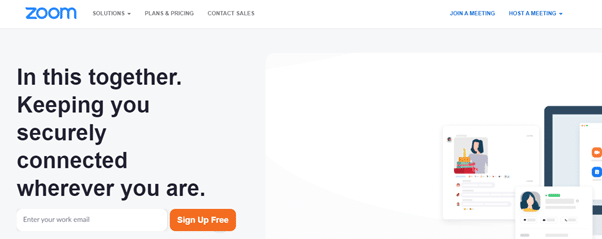
Zoom Home Page.
Then there’s the amazing capacity to admit attendees. Zoom gives you a meeting capacity of 500 people without pulling down the quality of the meeting. The audio and video remain uncompromised. And screen sharing is as swift as though there was a single participant.
Zoom also offers the most reliable performance out of most of its competitors with the least latency (the time it takes to send or video messages during a call) and the highest frame rates.
Other than an incredible meeting capacity and screen sharing, Zoom also offers live chat and messaging, camera and audio control, virtual backgrounds customization, webinar recording capabilities, social media integrations (Facebook live and YouTube lives), live streaming, and invite URL codes.
You can access other features with a paid account, such as unlimited chat time, gallery views, etc.
Zoom also offers one of the most generous plans. In fact, this is where Zoom gets unbeatable. Users get to have a free meeting or webinar for up to 100 participants. For anything over 100, you will have to subscribe to one of their paid plans.
The free plan with up to 100 attendees comes with most of the primary video call features. The catch is the 40-minute time limit. This still does not take away that it remains one of the most generous plans offered by any webinar hosting platform.
So while we may struggle to find any major catch, there’s still a downside that zoom is working to remove as soon as possible: security. Although there’ve been improvements, it is not uncommon to hear occasional instances of Zoombombing.
Pricing:
- Basic: Free; up to 100 participants without cloud recording storage
- Pro: $14.99/month; up to 100 participants with 1 GB of could recording storage
- Business: $19.99/month; up to 300 participants with 1 GB of could recording storage
- Enterprise: quote-based; up to 1000 attendees with custom features
- Do viewers have to download anything? Users of Gmail get an inbuilt Google Hangouts; alternatively, you can download the Google Hangouts app.
- HD video and audio? Yes.
- How many presenters can you have at one time? A single host can add other participants as co-hosts.
- How many viewers can you present to at one time? Up to 150 attendees in chat and 25 in a video call.
If you are a free user in need of a smart and free communication tool, Google hangout may be the right conferencing software for you. What keeps it from being the best webinar hosting platform is that it is not for businesses and may lack some of the most primary features needed for a seamless video call.
However, it is not fair to compare Google Hangout that was designed as a basic tool for the personal user with some of the industry favorites. Also, Google Hangouts makes up in other ways.
One of the great benefits of Google Hangouts is that it’s free to use. Like most Google products, it also integrates seamlessly with other workspace apps launched by the brand.
This means that you can pull any of the contacts from Google Contacts or schedule meetings in your favorite calendar via Google Hangouts. The software also makes it a breeze to invite people for a chat or call.
Simply type the name or email of the person you want to invite in the search bar. Participants can also block the camera or mute themselves with a simple click. It’s also mobile responsive.
On the downside, Google Hangouts comes with limited functionality. It is only meant for personal use and does not offer recording, task management features, or business phone systems.
Pricing
Google Hangouts is free to use.
What Is a Webinar Software?
A webinar comes from the words web and seminar, and webinar software is the platform from which you broadcast and engage with your audience online in the webinar format.
Webinar software has a variety of features, but their overall goal is to make it easy to engage with your audience through video conferencing and ultimately build your relationship with your audience towards your desired goal.
For audiences big and small, for budgets large to non-existent, there is likely a piece of webinar software that will help you successfully engage your audience to work towards your desired outcome.
Of course, with such a wide range of webinar software available, it can be hard to know where to start in choosing what will work for you. So let’s take a look at what you should look for in your webinar software.
What to Look for in Your Webinar Software
It would save you a lot of hassle to figure out from the beginning what you should or should not pay for in a webinar hosting platform. It is tempting to settle for a basic webinar hosting platform that covers the basics when you’re just starting.
Eventually, as the budget relaxes, businesses will find the need to scale things accordingly. Rather than switching to a completely different hosting platform, one must invest in the right tool from the beginning. For that, you must have an eye out for the essentials in webinar hosting.
Do Viewers Have to Download Anything?
One of the major principles of communicating through webinars is that it should be as easy as possible for your audience to connect with you, and vice versa. So for that to happen you need to remove as many barriers as possible, so your audience doesn’t give up in the process of meeting your call.
One obvious hoop to jump through is the need to download software for the audience to join your webinar.
For that reason, most of the webinar software reviewed above are browser-based but most desktop-based webinar software providers support both Windows and Mac OS so you can be sure that you’ll have your base covered.
HD Video and Audio
This is a quick one — there is no excuse for any webinar in 2020 not to be in high definition. Audio and video should be crisp, bright, and easy to see, hear, and comprehend.
Not only is HD a basic requirement for presentation purposes, if your webinar is anything less than HD, your audience will also understandably have some doubts about your credibility.
While there will be some inferior sub-HD webinar software options out there, every piece of webinar software in our list is broadcast in HD.
How Many Presenters Can You Have at One Time?
For many webinar hosts, one presenter may well be enough to effectively engage with an audience. However, if you need to introduce an expert or topic leader, you will want to be able to have the ability to bring in other presenters to the webinar.
Multiple presenters are also a necessity if you have a very large audience, or if you want to split your audience up with the use of breakout rooms.
This functionality is usually an added extra you have to pay for, so make sure you check each review to see how many extra presenters you can have, and how much it will cost.
How Many Viewers Can You Present to at One Time?
If you only need to present to 10 or so people during any one webinar, this won’t really be a question you’ll need to think about much — in fact, you’ll probably be able to find a suitable piece of webinar software for free.
However, once you start needing to talk to 100 or more people at a time, investing in a good webinar software will eventually pay for itself many times more.
And if you’re a large enterprise looking to talk to thousands of people at a time, then you’re really starting to look at specialist webinar platforms to cater to your needs.
FAQ About The Best Webinar Software?
Looking for a quick trip round the best webinar hosting platforms? Here’s some info that’ll settle a few of your most common queries.
What is the best software to use for webinars?
The best webinar software must provide users with seamless video and audio calls, key analytics, listener-friendly features, key analytics, and customer support. WebinarJam, Demio, ClickMeeting, EverWebinar, and Zoom are some of the best software in the industry.
Is Zoom good for webinars?
Zoom is one of the best webinar hosting platforms in the industry. Its quality video performance, attendee capacity, affordability, and customer support make it a competitive solution.
Which free webinar software is the best?
Google Hangouts is one of the most familiar free webinar software in the industry. Zoom is another great alternative that allows users up to 100 attendees in its free tier plan.
What are the best webinar software programs?
Some of the best webinar software programs are Zoom, EverWebinar, WebinarJam, ClickMeeting, ZohoMeeting, Webex, GetResponse, and LiveStream.
What is the best webinar software for small businesses?
Demio, ClickMeeting, and Zoom are among the best webinar hosting platforms for small businesses strapped for cash.
What is the best free webinar software?
Zoom and Google Hangouts are two of the best free webinar hosting platforms. While Google Hangouts is completely free, it is only for personal users. Zoom stretches the attendee capacity to 100 people in one webinar in its free plan.
Conclusion
Our goal with this article was to give you as much information as possible so that you can go ahead and choose the perfect webinar software platform for your marketing needs.
Webinar Jam is our webinar software of choice and you can get a 14-day trial for just $1.
If you think we’ve missed anything in our review, please let us know in the comments, and we’ll make sure to include it in our review.
Photo Credit: Unsplash