Instagram Lead Ads is one of the most effective ways for your practice without directing users outside the platform.
With over 2.35 billion monthly users on Instagram, your Chiropractic clinic can generate sales-converting leads in just a few steps.
A good offer + an Instagram Lead Ad can help you collect valuable information — from phone numbers to email addresses to phone numbers, birth dates, and even favorite colors from your ideal clients and patients.
Using paid media advertising and a solid content strategy, Palmer College of Chiropractic increased lead generation YOY by 88% and nurtured 12,000 leads.
Check Out This Guide: PPC for Chiropractors

Source: Madfishdigital.com
Note: You can run both Facebook and Instagram lead ads at the same time — all from the same Facebook Ads Manager.
Need a solid Instagram lead ads strategy? Speak with Omnicore today to get started.
Chiropractic Instagram Lead Ads: How to Create Your First Lead Ad Campaign
Nothing beats high-converting Instagram ads. It can create massive brand awareness for your Chiropractic and send you an influx of new leads & patients.

Getting started with lead ads is pretty straightforward:
Log into your Facebook account, go to your ads manager, and start a new campaign.
Here are 6 simple steps to create an Instagram lead ad for your Chiropractic clinic:
Step #1: Choose The Lead Generation Objective
After creating your new campaign, it’s time to define your objective. Your objective is what drives your Instagram ad as it runs. Select Lead Generation as your objective.
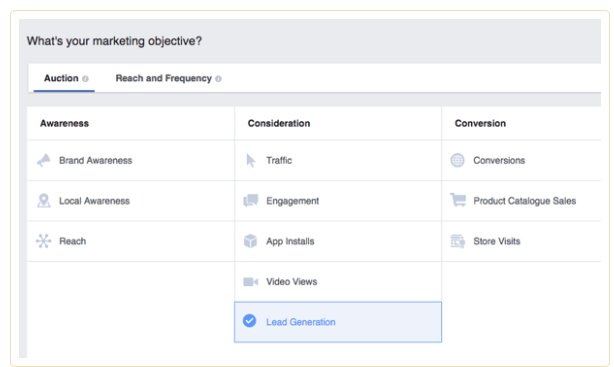
Note: It’s important to choose your Instagram ads objective carefully. If you choose the wrong objective, such as creating an Instream ad for a traffic campaign, Instagram may likely not approve your ad.
Even if your ad is approved, you’ll waste your ad budget since your objective doesn’t suit the campaign.
Step #2: Define and Target Your Core Audience
Next, move to the ad set level and laser-target your audience. You can use a lookalike audience if you have an existing audience already.
Simply upload your customer list that will be used as the source audience.
Facebook recommends a source audience of about 1,000 people if you want to get meaningful results.
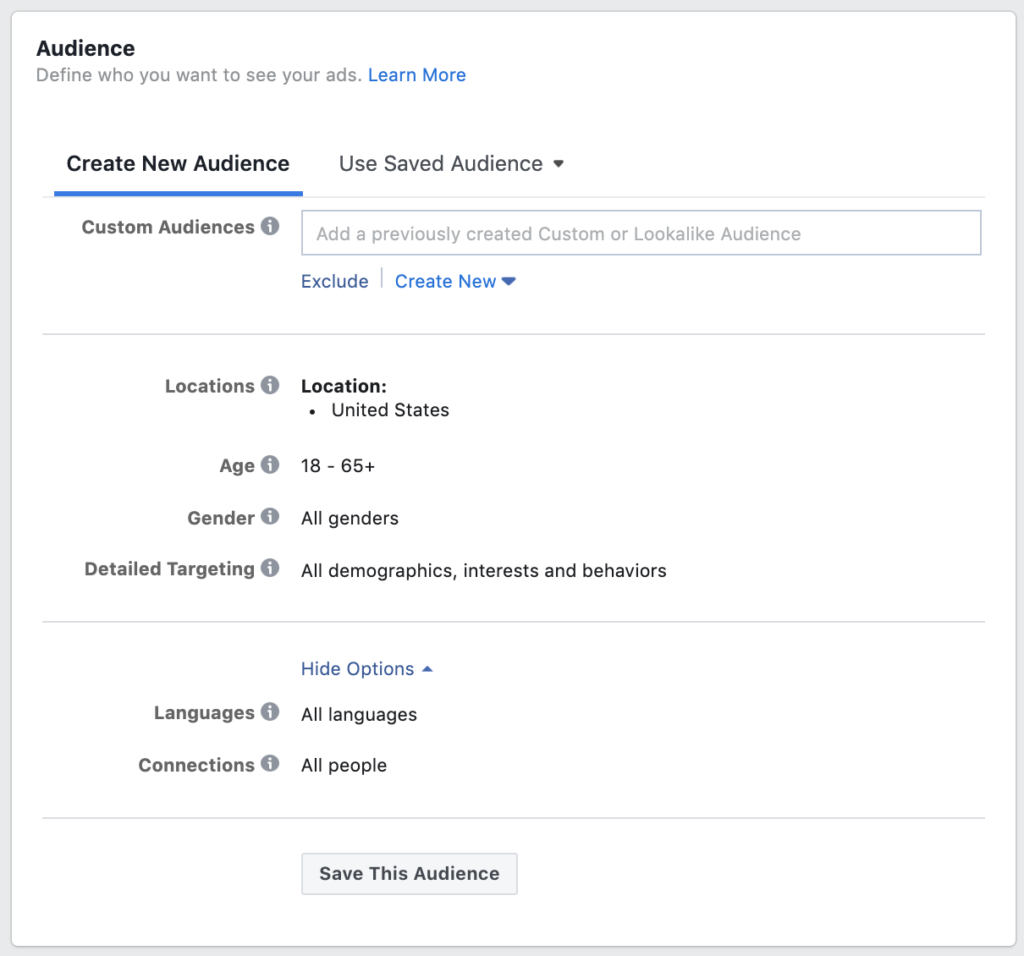
Not everyone on Instagram needs to see your Chiropractic ads. If you try to do so, your ad will fail and you’ll waste all your ad budget. Keep that in mind!
Instagram offers a ton of options to help you laser-target your ideal audience on the platform.
Easily pinpoint your exact audience demographics, interests, and behaviors.
These might be people who are interested in various Chiropractic care such as neck pain, migraines, back pains, and general care.
Within Facebook’s ad manager where you’re setting up your Instagram ads, you can choose to reach an audience based on these factors:
- Location: Choose or ignore Instagram users based on their specific loads such as where they live, laser-target specific location details like postal codes and addresses, or by broad areas such as countries, regions, continents, etc.
- Age: What age bracket do you want your ad to reach? Instagram users’ age falls between 13 and 65+
- Gender: Pick the specific gender you want your Instagram ads to be shown to, men or women for your ads.
- Detailed Targeting: This is further subdivided into:
- Demographics allow you to include or exclude people based on education, lifestyle, and work status.
- Interests allow you to filter users based on Pages they liked, activities attended, and related topics.
- Behaviors target purchasing, activities, and travel intentions.
- Languages: This is an important targeting criterion -- and it’s useful when you want to reach an audience that speaks a different language (e.g., Spanish) other than your primary language (by default, English).
- Connections: Select users who know your Chiropractic brand, your app, event, website, or Page.
Ideally, you should create a lookalike audience based on people who have similar behaviors and interests to those who visited your chiropractic website.
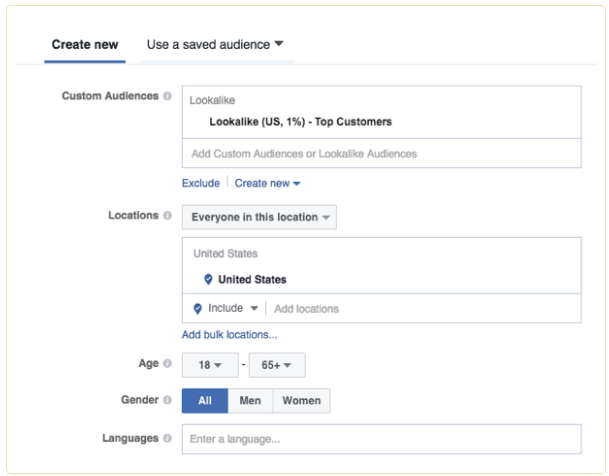
Facebook now allows you to create and engage users who have opened and submitted a lead form initially. It’s a great way to dynamically exclude incoming leads.
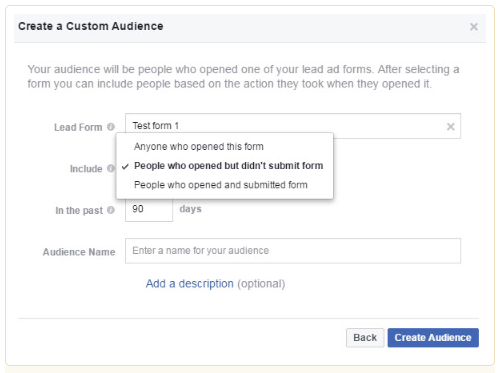
Step #3: Choose Your Ad Placements
It’s time to decide your ad placements.
You need to decide where your Instagram lead ads will run because different ad features are available for different placements, so getting this sorted out can save you time and money.
By default, lead ads will run on Facebook and Instagram news feeds, Audience networks, and other Facebook placements are not accounted for — unless you Edit Placements.
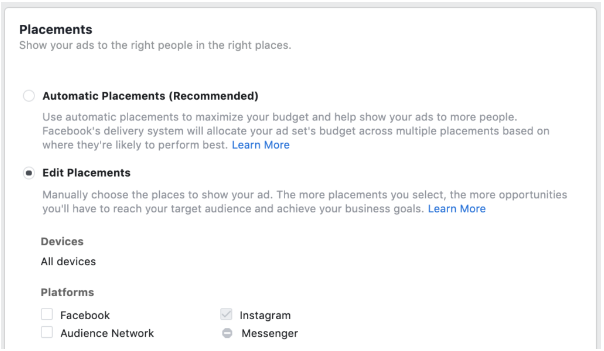
When setting up placements for your Instagram lead ad, remember that users are impatient. The easier you make the process of submitting information in just a few taps, the better.
Select Auto Placements so that your ads are delivered on both desktop and mobile.
Instagram Lead Ad Dimensions:
Here are the standard dimensions for each Instagram lead ad placement:
Placement | Video | Images |
Feed | 1:1 (1080 x 1080px), 120s max | 1080 x 1080 px |
Stories | 9:16 (720 × 1280px), 120s max | 720 × 1280px |
Explore | 1:1 (1080 x 1080px), 120s max | 1080 x 1080 px |
Step #4: Set Your Bid
When you’re bidding for ad placements, it’s important to optimize for leads vs. link clicks.
At Omnicore, our Chiropractic clients love Instagram lead ads because of the control they give to them.
While link clicks may deliver a higher click-through rate, optimizing your true goal is crucial, which is simply leads in this case.
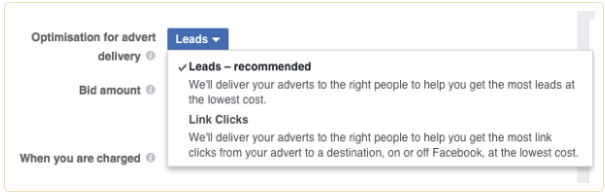
When it comes to ad budget and bidding, you’re in control of how long your ads run, which days your ads should be served, and how much you want to spend on your Instagram ads. Isn’t that amazing?
It makes sense to distribute your ad budget based on Retargeting, Audience Building, and Offer Promotion, says Allie Bloyd from Social Media Examiner.
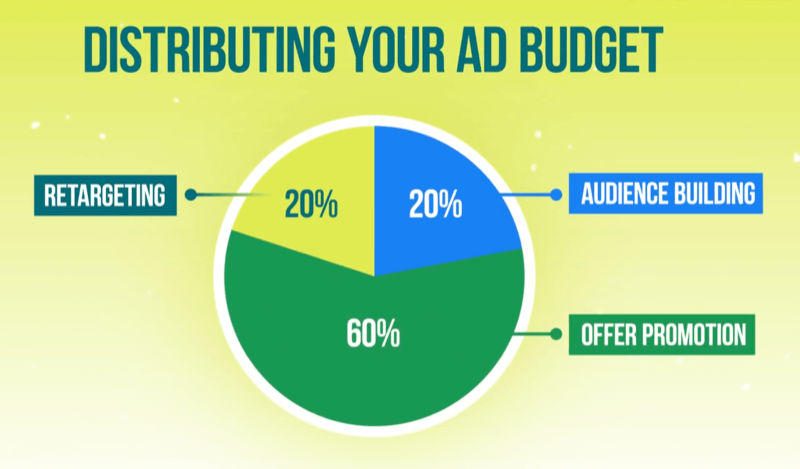
Source: Social Media Examiner
To set your ad budget, there are two options:
- Daily budget
- Lifetime budget
When you choose a daily budget, you’re setting up your ads to run indefinitely until your allotted amount is reached. You can also set start and end dates for your ads.
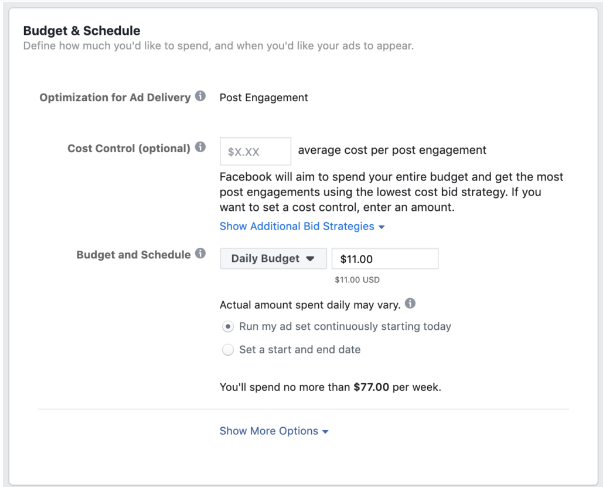
With a lifetime budget, your ad will run for a set amount of time. This means you can schedule your ads to run based on your preferences and duration.
Step #5: Choose Your Instagram Ad Format
Choosing your ad format is usually the last step when setting up Instagram ads to grow your Chiropractic business.
If you have created a campaign and defined your objective (in step #1), the next step is to click on “continue” to get back to your ad creation dashboard.
This is where you can upload content, write your ad copy, and publish your ad to the audience you targeted earlier.
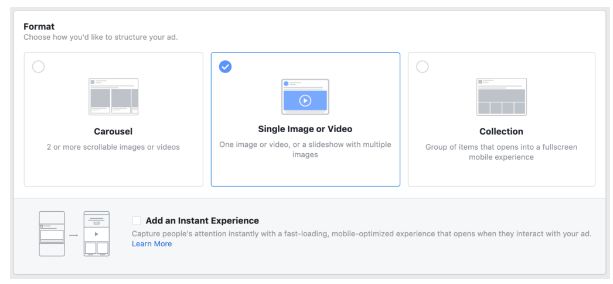
Chiropractors can use carousel ads to highlight the benefits of their healthcare services or product features — and how they can be used.
Sharing testimonials and success stories are also useful ideas when deciding on the best ad formats for your lead ads.

If you have the chance to create video lead ads, then do so because videos are high-converting ad formats. Or simply create a slideshow, which is easier to create.
Do you know the best Instagram formats and sizes? Perhaps it’s time to refresh your memory with this guide — take this seriously if you want to upload the correct sized ad assets.
Step #6: Create Your Lead Form
With your ad format selected, it’s time to create the lead form.
It’s important to use a context card if you want to get qualified leads and not just any generic leads.
You’ll use the context card to highlight the benefits of submitting the form to your prospects.
By default, the context card will show the moment a user clicks on the ad before they submit their information.
Feel free to use your preferred format — ideally a paragraph or bullet point format.
The example below uses a paragraph to tell potential leads the benefits of the offer.
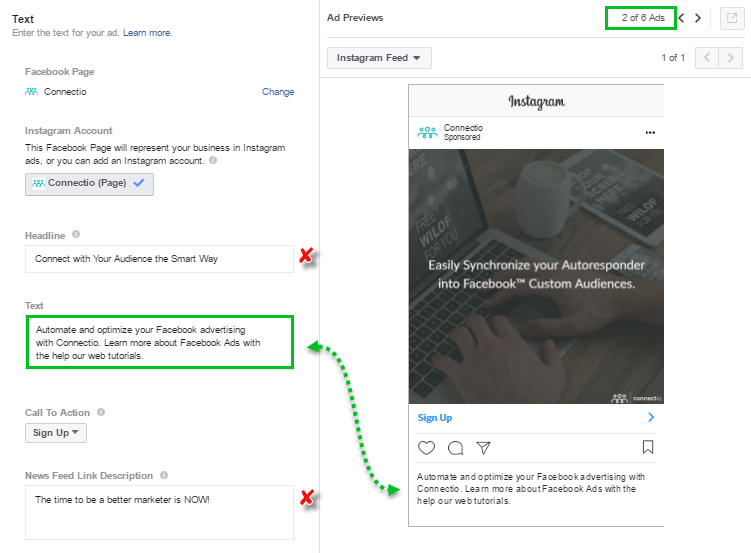
Source: Connectio.io
To increase your conversion rates with Instagram lead ads, make sure you’re not going overboard with your form fields.
Less is more when it comes to convincing your audience to fill out a form.
Keep in mind that the user information fields, which consist of primary contact details coupled with the basic demographic and work details, will by default pre-fill as long as they are present in the user’s Facebook profile.
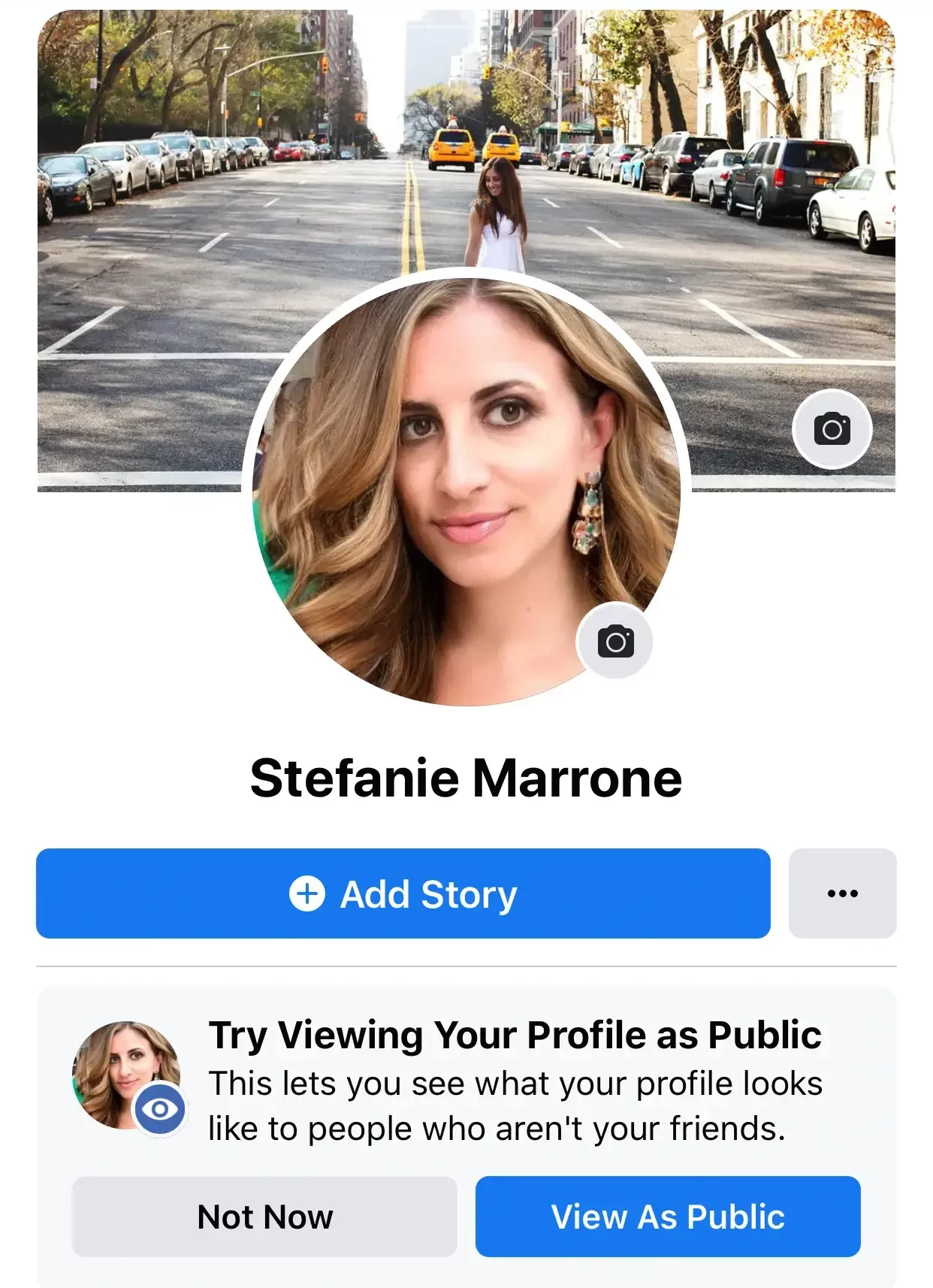
Users don’t have to fill out any form manually, but if they must — keep it to the minimum.
Don’t include fields or ask irrelevant questions. Users might be discouraged to submit too much personal information — especially at this early stage of the relationship.
As a rule of thumb, ask 2 to 3 questions. Make sure your questions are clear and to the point. Close-ended questions seem to convert better than open-ended questions.
It’s also vital to have a written privacy policy on your website and provide a link to it. This is a required field when you’re creating a lead form.
Don’t forget to include a link to your website as the “thank-you” page + a call-to-action (CTA) to View Website.
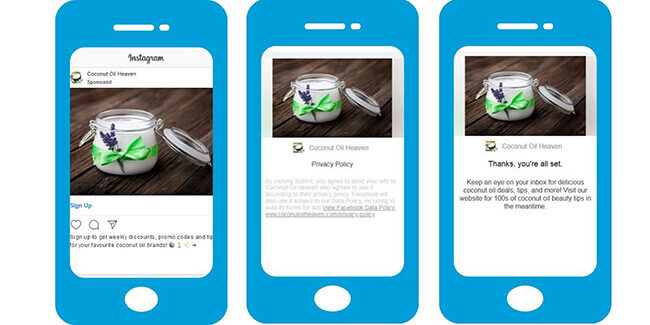
Source: Startupbonsai.com
What You Need to Know About Instagram Lead Ads
If you want a hot list of qualified leads for your Chiropractic clinic, you need to understand how the platform works.
For example, not all normal pre-filled fields that are supported in Facebook lead ads are accessible on Instagram. These include:
- Date of birth field: If the date of birth field is added to your lead form, Facebook will not show your ads on Instagram news feeds.
- Dynamic ads: At the moment, you can't run dynamic ads on desktop only, but not on the Instagram mobile app.
- Appointment Request questions or Store Locator: When your ad runs on Instagram, these question fields will not be shown in the lead form.
Instagram Lead Ad Notification
You’ll not get an alert or email notification when you generate a new lead.
Facebook ads manager doesn’t have this feature yet, however, you have two options:
- Manually download leads
- Easily set up instant lead ad alerts (with lead data). Simply use a third-party solution such as Zapier.
Conclusion
Getting consistent leads isn’t enough, you also need to convert them to clients and patients.
Build relationships by following up on your leads. According to Facebook Insights, leads are 9X more likely to convert when businesses follow up after the initial engagement.
Miller Sport & Wellness Chiropractic grew its practice by 300% through various social media advertising techniques, including lead ads.
Instagram lead ads have transformed the healthcare marketing strategy for good. It’s time to embrace it and start your first lead ad campaign.
Ready to get sales-converting leads to your Chiropractic Clinic? We’re here to help you. Book a Free Strategy call with our Instagram marketing team at Omnicore Agency, and we’ll answer all your questions and help you launch your campaign.
Photo Credit: Unsplash


