It’s no secret that social media is a great and leading traffic source for many businesses but not everyone is getting it right.
This is the reason why Gary Vaynerchuk, in his talks, constantly makes a case about using social media as a native story telling platform and not the distribution channel.
While I agree with his argument, I also believe that businesses are not doing the distribution part right and there are hacks with which you can use social media as a native distribution channel instead of a native story telling platform because let’s be honest, not every company has or can figure out the story they want to tell.
Using these hacks we can take full advantage of the intricacies associated with each social network so that we maximize our content marketing efforts so that on each network our message has the possibility to:
- Get more attention.
- Receive more click-throughs, likes, retweets and shares.
- Maximize reach
- Create a competitive advantage over competitors.
In this post, we’ll discuss twelve social media hacks which can bring additional exposure and traffic to your content and website.
Learn More: Social Media Design & Sizing Cheat Sheet
Facebook Hacks
Facebook is the King of social networks with 1.24 billion users. Love it or hate it, everyone uses Facebook, and even if you hate it, your customers are on Facebook.
Therefore, you need to maximize on the audience who would like to read your content.
The platform is really powerful and also complex when it comes to identifying and getting the right message across this channel.
1. Link Thumbnail Image
If you have added share buttons on your posts, and people share your content you might want to see how they show up on the news feed because for most of the websites what we see is a poster stamp size image with link and description, which is not good at all because Facebook has made some changes and what you can do is leverage that to have your post with a bigger image that will help you get more exposure and click through.
Here is an example of how a large image appears when someone shares the post from your blog.
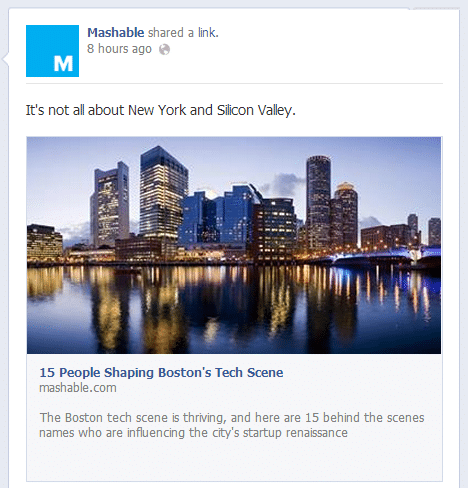
What Facebook does is that it searches for the images that are present on the page and chose the display the image with the largest dimensions.
You might want to check out Jon Loomer’s post on this topic, which will give you in-depth advice on how to have a larger image for which you need to have aspect ratio 1.91:1 which is equal to 1200 x 627 pixels, which shrink down to 400 x 209 pixels.
This hack allows you to get higher click through on both desktop and mobile users and eventually more eyeballs to your content.
If you are sharing the post directly to your own accounts, you can upload the posts using image posts with which you can customize the title, description, hashtags and url of your liking e.g shortened url for tracking the click through rate.
Note:
Make sure when your posts have the correct meta-tag code, including in thesection of your page. You can preview what your own link previews looks like using this handy debug tool provided by Facebook.
2. Open Graph Tags
If you are into SEO than you must’ve heard how Google uses schema markup to understand web content in a much stronger way and structure the results based on that understanding. Recipe Snippets, Ratings, Music and events, all these are examples of how Google has used Schema markup to understand the content on the webpage and display search results accordingly.
Similar to Schema.org mark up, Facebook has built their own language called Open Graph Protocol, which shows or records actions in a structured way. This added another layer on the social experience on Facebook, increasing both engagement and distribution of content.
It didn’t make sense back then however when Facebook launched Graph search we can see it in action and how Open Graph works.
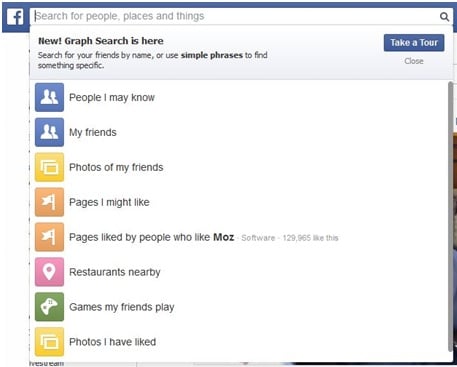
If you’re a wordpress user, then consider using WordPress SEO Yoast plugin which has social integration that allows you to add Open Graph meta data to your website.
3. Call-To-Action Buttons
Facebook is all about design and the newsfeed is where advertisers are making millions of bucks. A lot of ads that I have seen in the newsfeed had call-to-action buttons and I got really excited when I came across this hack with which you can have the same call-to-action buttons without paying a dime.
Once you add these buttons, users will be able to click-through using the buttons, you’ll get more traffic and most importantly you can add shortnered urls or use UTM parameters to track the traffic coming through from the post which makes a lot of sense as when you see a good engagement rate you can promote that particular piece.
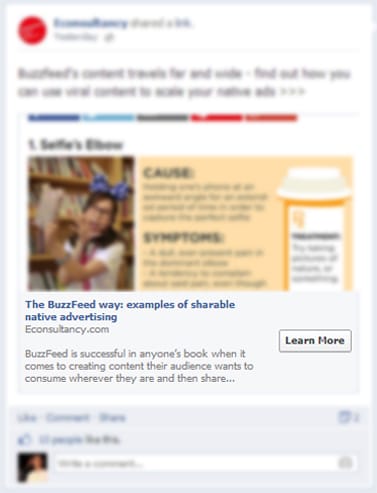
eConsultancy has published a step-by-step tutorial on how you can add these call-to-actions on your organic post so make sure you apply this to your marketing campaign right away.
Twitter Hacks
Although twitter cards have been around for a long time, my bet is that there are a lot of people who don’t know about it or might have seen it but don’t really know what it actually is.
Basically twitter cards like Google’s schema or Facebook’s Open Graph Protocol was launched to add a better user experience or a more visual experience as people because used to using the social platforms, design iteration like these helps them and business owners increase engagement rate.
4. Twitter Pinned Tweets
Twitter has recently introduced new profile design, which has some interesting features but one I am most excited about is the Twitter Pinned posts, which can be used to highlight and pin your key tweet.
This can really add fuel to your content marketing efforts as I’ve witnessed its effectiveness myself. Despite having a small following on my Twitter profile, I am getting regular visitors coming through from the Pinned post with image.

5. Twitter Summary Card
Twitter cards were introduced to add a rich visual and media experience on twitter.
Previously, the tweets were simple plain texts with too many URLs and a shortened url.
Twitter Card allows you to decide how you want your content to be displayed within tweets. Usually as it is a best practice that URLs is shortened and what twitter card summary does is that it fetches the post Title, Author name, website and image, this allows more people to see what the tweet is about and drive more traffic to your website.
Through Summary cards, users can choose to show or hide summary, image or video.
You can set up Twitter Summary Cards through the card validator.
There are three main types of Twitter Cards.
Summary Cards
This is the most basic Twitter Card type which basically fetches your Title, Description, Thumbnail and account attribution from your post to twitter users. It is a great addition for content marketers as the summary card can be hidden.

Summary Card Preview Example
Photo Card
The photo card is a great feature for travel bloggers and photographers who want to showcase their best shots. This card, as the name suggests allows you to highlight one photo in a single tweet which stands out in the feed.
Make sure to upload a picture which is at least 150px in height and 280px in width. The image renders well across different devices so you don’t need to worry about that.
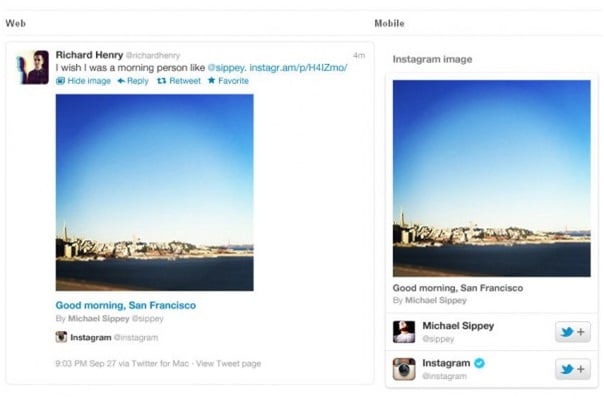
Photo Card Example
Player Card
This is one my favorite considering the growth of video marketing and podcasts The Player card lets you add video or audio content and attach it within tweet which helps you get more exposure to your multimedia content through twitter.
The implementation process is a bit complication, requires few tweaks to the coding also the approval process is a bit longer but worth going for.
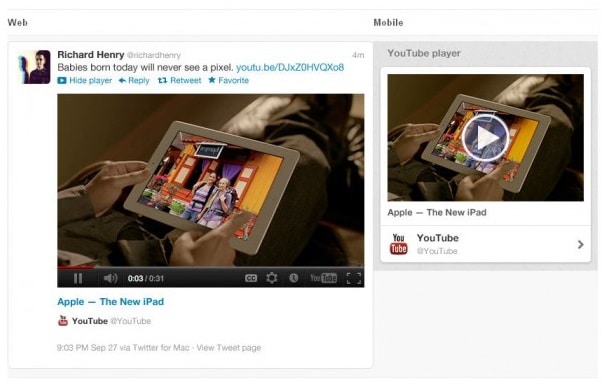
Player Card Example
How To Enable Twitter Cards For Your Site
- Using the Yoast WordPress SEO plugin, enable Twitter card meta-data from the Social > Twitter menu.
- Visit the Twitter Card Validator and enter the URL for your blog.
- Once your site validates, request that your url is added to the beta program. Twitter will likely have you validated in just a few days.
Google+ Hacks
Google+ is not just a social network, it has an increasing role over search engine results and ranking and the communities on Google+ are very active, which is a great sign. They’ve introduced interactive posts, which aim at providing rich user experience and high engagement for publishers.
6. Markdown Styling
Markdown is a simple styling format for non-techy people, which allows easy-to-read formatting of text and converts it into html which in this case used by Google+ to
Google+ makes a limited version of markdown available for each post, which lets you add bold, italics, and strike-through to your posts, making them more engaging for your audience.
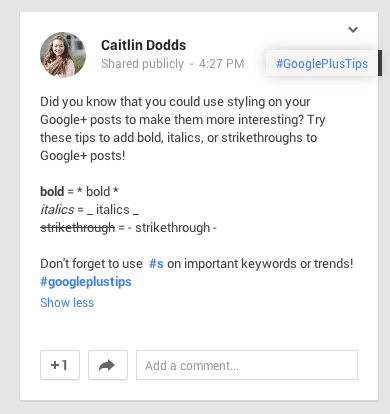
As you can see from the example above, you can use to make your text stand out with bold, italic and strikethrough tag. Also make sure to use #Hashtags and +User tags in your Google+ posts.
7. Interactive Posts
Interactive posts by Google+ are under explored from my personal observation. What they do is that they add a call to action button alongside your shared posts just like we see call to action buttons being used in Facebook’s ads.
There are over 100 types of buttons which you can use for CTA such as Sign up, learn more, listen, buy an item which you can link to your podcast, posts, or product/service pages. I personally believe this is another great feature of Google+ after Google Hangouts and Communities, which can be used to get more out of this social network.
Check out the video below to see G+ Interactive Posts in action:
If you’re looking to set up Google+ Interactive post on your website, check out this plugin by Dejan SEO with step by step instruction on how to set it up on your website.
Pinterest Hacks
Pinterest is one of the most exciting platforms that has grown a lot in the last few years. The best thing about it is that it is very different than other networks in the sense that the audience is mostly female and brands related to Fitness, cooking, and fashion gets a lot of traffic from it. Pinch of Yum, a Food blog, received 600,000 visitors from Pinterest alone in March.
Let’s take a look at what Pinterest offers us to hack this platform and get more out of it.
8. Use rich pins
Last year in May, Pinterest introduced rich pins: the Rich pins contain more information than a simple picture.
Just like any other hack we discussed above the purpose of this update was to provide better user experience to users who are navigating through the images.
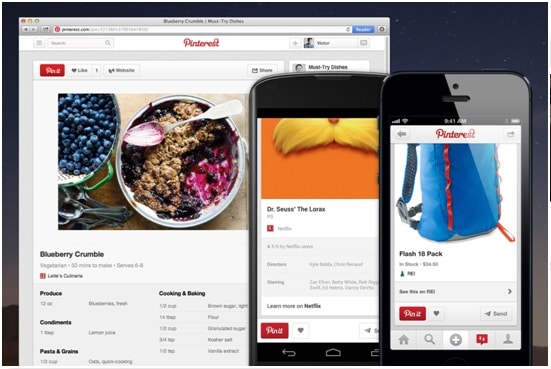
If you are a Chef who is sharing exciting recipes or a retailer who is using product images to drive sales, Rich Pins are a must for you as this Infographic shares how Pinterest delivers Higher ROI as compared to traffic from other social media channels e.g Facebook or Twitter.
We’ve applied for Rich Pins ourselves and now our pins come with post Title, Favicon, URL and Meta Description at the end of the image.
There are five types of rich pins, you can identify which one will work best for your business and apply for it right away.
- Article pins include the headline, author name, short description and link.
- Product pins include pricing real-time fetched from product page, stock availability and where to buy.
- Recipe pins include food ingredients, serving quantity and duration of cooking.
- Movie pins include movie ratings, actors staring in the movie and reviews.
- Place pins include an address, phone number and map.
You have to apply and validate your website to use Rich pins, you can apply to add rich pins and apply it to get better conversions by giving more value to the Pinterest users.
9. Re-order your boards to match changing seasons
Just a recap as we move forward, the purpose of this post is to tell how you these small hacks can help you utilize these social media channels effectively through which you can promote your message and content effectively whilst providing a good user experience to the audience.
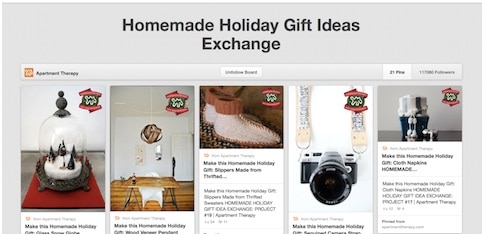
Pinterest is a curating platform where you collect your favorite items, products, photos and theme them into different groups. One thing that you can do is to re-order and rotate your group poisition often, it can be seasonal e.g in Summer you can put up boards for summer diy decoration, food, travel and clothing section.
The key is to let your account become stagnant with the same look, you can also try changing the cover images of the group tabs or have custom covers designed keeping your visual identity in mind.
P.S. Make sure you apply for a Business account on Pinterest to unlock Pinterest analytics which you can use to monitor your reach.
Instagram Hacks
In the last few years, the use of Instagram has skyrocketed and with millions of users, it gives a business opportunity to target their audience and use it for marketing purposes.
What started as a simple picture sharing app with filters with no market value, it has turned out to be an effective marketing channel for brands to reach new audience in a way that audience doesn’t mind being marketed to with visuals and short messages, in fact, they love it.
Let’s take a look at few Instagram hacks that you can use for your content marketing efforts.
10. Photo Map Labeling
This hack was shared by our friend Andrew Macarthy for businesses who don’t have a physical location but still want to Geo-Tag their photos.

Traditional Geo-Tag Map Labeling
The above images show how the Photo Map is traditionally used by brands. A user can tap on the name of location in the geo-tagged photo which takes them to the map where it is pinned. The screen shows other photos tagged to the same place and a map which can be used for direction.
Now all of this is great but what if your brand has no physical location or multiple stores? Check out this Hack by Puma

Geo-Tag Hacked with Product Name instead of location
When you upload any picture you have this option “Add to Photo Map” in which you can either select one or create your own. Brands like Puma who doesn’t have a single physical location use the location to label its photos with the product name.
This is really useful for both retailers and ecommerce stores to display product name or even price because otherwise users have to scroll down to the description to find more information which is already cluttered with hashtags that have to be used for discovery.
11. Upload to Instagram from Mac or PC
One thing that I’ve witnessed is that Quotations and Images tends to do well in terms of engagement, especially on Facebook, and they’ve changed their algorithm forcing brands not to use text updates and will devalue it.
So what you should be doing is to create images and repurpose that and spread it to other social media channels.
Now, I know folks who are active on Instagram and use their mobile camera to take pictures and upload it but now they can create images and upload it directly to Instagram through this app called Gamblr.com
1. You can Download the program from Gamblr.com for PC or Mac.
2. Install and enter your Instagram login details and press login. (Note: It might take a few seconds so be patient)
3. Browse the image you want to upload and press Upload. As instructed by Gamblr, make sure your picture is in exact pixel size of 650 x 650, it can be bigger but the ratio should be consistent.

4. Enter Caption, Hashtags and press “Save Caption” and Vola! You’re done.

5. Your photo goes live on Instagram which you can check from the app or through the links provided by the app, which also gives embed codes if you want to embed the picture on your website and share buttons for Twitter and Facebook.
Linkedin Hack
LinkedIn is the leading social media network for professionals, and if you’re in an Industry or business which doesn’t involve teens, then LinkedIn is where you should be hanging out to generate leads for your business.
12. Call to Action Images inside Post
We are using Linkedin to share our content from our blog with our marketing professionals and getting a lot of leads so you’re missing out on a lot of opportunities if you’re not sharing your content on LinkedIn.
When you share a post on LinkedIn, it automatically pulls the featured image from the post which shows up in the left side in the preview box. Now, unlike Facebook, we only have this small are for visual content so the hack is to add a call to action image in the post which will then show in the preview box.
Here is an example of how a post looks like without call to action image:
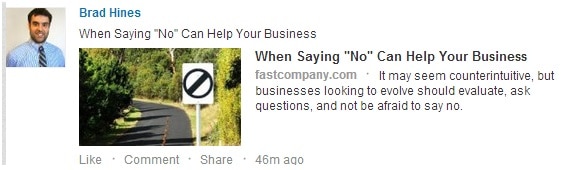
and this is how a post looks like with call to action image:
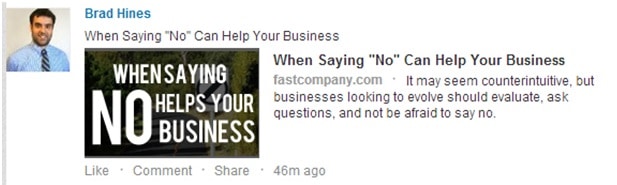
You can see that the feature image which pulls up by default doesn’t make any sense, offers to value and most certainly that update will be missed out as any other update we see on the LinkedIn homepage when we login so what happens is that when you share content on LinkedIn Status or group with the CTA Image, it increases the click-through rate and drives more traffic and eventually more people reading and sharing your content, which basically gives legs to your content.
Bonus Tip:
You should be using LinkedIn as a medium to have a conversation with other professionals so it is considered a best practice that you turn your titles into questions, this can become very handy if you share your content on LinkedIn Groups and can get you extra attention when people join the conversation.
Have you implemented any of these hacks and saw improvement in your social metrics? Share in the comments below.
Photo Credit: Unsplash


